Capturing the Magic of Time-lapse with Canon PowerShot SX740 HS
A photograph captures a moment in time. But what happens when you combine a series of photos together and play them back? You get a time-lapse video showing the passage of time ranging from minutes, to hours, or even weeks. While time-lapse videos are great at showing beautiful sequences, they can be challenging to shoot. We break it down into simple steps for you with the PowerShot SX740 HS compact camera.
How did we capture water turning into ice in merely seconds? This ‘magic’ trick is made possible with these simple steps.
Step 1: Prepare The Scene

Prepare a few coloured ice cubes and place them in a clear glass on a level surface such as a table. Place the PowerShot SX740 HS on a tripod and at the same level as the glass.
Step 2: Time-Lapse Movie Function

From the camera’s Menu, enable the ‘Time-lapse movie’ function and choose a preset Scene. Enable ‘Screen auto off’ function to turn the screen off after about 10 seconds after capturing the first frame to save battery life. With its 4K movie shooting capability, create 4K time-lapse videos with good depth, clarity and rich tones.
Step 3: Choose The Right Interval
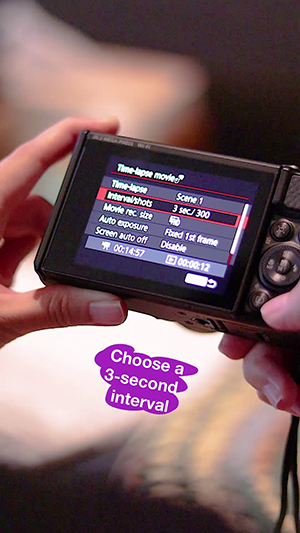
As a general rule, the faster a subject moves, the shorter the interval should be. Choose a 3-second interval to capture a smoother time-lapse recording of the ice melting and the clouds moving.
Step 4: Final Checks
In addition to having sufficient battery life, we make sure everything is in place before recording the video and that there are no distractions. After recording, we reverse the footage so it looks like the water transforms into ice. The entire process may require a few attempts but the result is incredible.
Learn how to elevate your time-lapse videos with Shooting a Hyperlapse Video with Canon EOS M50 and find out more about the PowerShot SX740 HS in 3 Reasons Why You’ll Need the PowerShot SX740 HS for Your Next Adventure.
Receive the latest update on photography news, tips and tricks.
Be part of the SNAPSHOT Community.
Sign Up Now!

































