Camera Basics # 17: Shutter-priority AE (TV mode)
Shutter-priority AE mode is a shooting mode that is useful for when you want to ‘freeze’ subjects in action, or conversely, photograph moving subjects with motion blur. Read on to find out how you can use it! (Reported by Tomoko Suzuki)
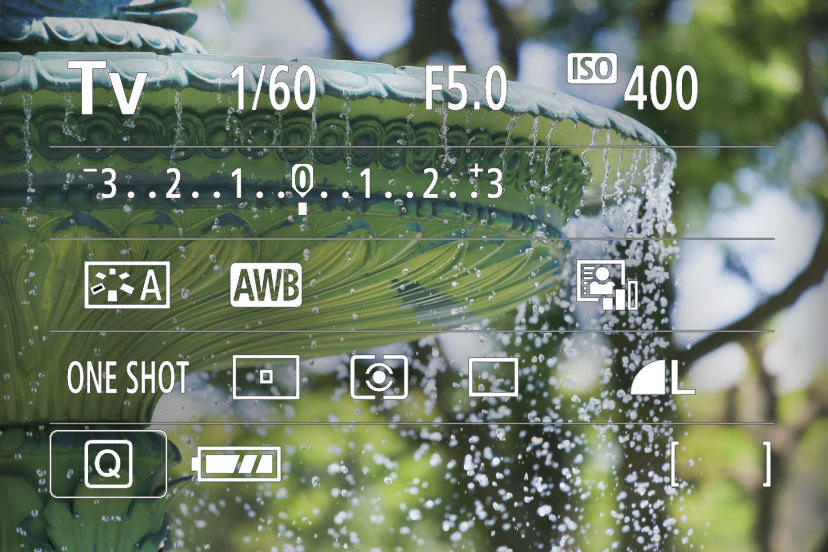
Shutter-priority AE mode: Where you can control how subject motion is captured
Points-to-note
- You decide on the shutter speed, and the camera sets the aperture setting (f-number) accordingly.
- The range of shutter speeds you can choose varies between cameras.
Shutter-priority AE mode is a shooting mode that enables you to control how the movement of your subject is captured. By selecting your preferred shutter speed, you can now easily ‘freeze’ a subject in motion with a fast shutter speed, for example, or create motion blur with a slow shutter speed.
When you set your preferred shutter speed in Shutter-priority AE mode, the camera automatically sets the aperture setting that will result in optimum exposure. The range of shutter speeds that are available to you depends on your camera model.
So how do you choose which shutter speed to use? First, closely observe the movements of your subject, and then decide whether you want your photo to ‘freeze’ the subject in motion, or emphasize its movement with motion blur. (It’s a decision photographers always have to make, as explored in this article on photographing waterfalls.)
If you plan to use a slow shutter speed, it means that lots of light will be entering the sensor, which also makes it good for shooting dim scenes as night photographs. A slow shutter speed is also great for capturing the movements of light, so you can use it to create light trails from moving vehicles or airplanes.

The mode dial on your camera
To use Shutter-priority AE mode, turn your camera mode dial to [Tv].
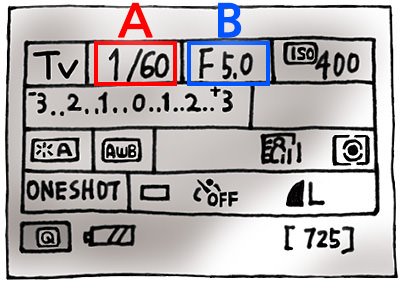
The Quick Control screen
A: Shutter speed
B: Aperture setting (f-number)
The photographer sets the shutter speed. The camera sets the aperture.
After you set the shutter speed, the camera will automatically set an appropriate aperture setting. If you set a fast shutter speed, you will be able to “stop” the subject in motion. If you set a slower shutter speed, you will be able to create motion blur in your photo.

If the exposure is not quite what you were hoping for...
In Shutter-priority AE mode, when you have set the shutter speed, the range of f-numbers that the camera could possibly set for you depends on the lens that is attached. If you see that the exposure is not quite appropriate in the shot that you have taken, you can try adjusting the ISO speed to fix it.
- If the photo is too dark: Increase the ISO speed
- If the photo is too bright: Lower the ISO speed
Usage example #1: To ‘freeze’ and capture decisive moments

EOS 6D / EF70-200mm f/4L IS USM/ FL: 169mm/ Shutter-priority AE(f/4, 1/2000 sec, EV+0.3)/ ISO 125/ WB: Daylight
To freeze and capture a dynamic subject, such as this spray of water from a water fountain, at the right moment, you need a fast shutter speed. Try using at least 1/500 second.
For more ideas on taking such photos, check out:
Step-by-step Guide to Capturing Splashing Waves at Fast Shutter Speed Settings
Usage example #2: To create motion blur for a sense of speed

EOS 6D/ EF24-105mm f/4L IS USM/ FL: 95mm/ Shutter-priority AE (f/9, 1/8 sec, EV+0.7)/ ISO 100/ WB: Daylight
Creating motion blur from a moving subject imparts a sense of speed to the image. For this shot, I used a slow shutter speed of 1/8 seconds to capture the languorous flow of the water. The more intense the motion blur, the faster the sense of speed and excitement.
More tips and ideas on slow shutter photography here:
Camera Settings to Use for Awesome Slow Shutter Shots!
Usage example #3: To capture scenes unseen by the naked eye

EOS 6D/ EF24-105mm f/4L IS USM/ FL: 24mm/ Shutter-priority AE (f/22, 30sec, EV-2.0)/ ISO 100/ WB: Daylight
To get this image, I shot a moving Ferris wheel with a 30 second exposure. Using long exposures like this enables you to capture moving light as continuous light trails, resulting in photographs that show you a surreal new world unavailable to the naked eye.
Here are more tips on shooting light trails:
Standard Technique Using Light Trails
Bonus tip: Use a tripod to prevent camera shake
For usage examples #2 and #3 above, the key is to use a slow shutter speed to blur just the moving subject. However, slow shutter speeds makes the image very prone to camera shake, especially when you are shooting handheld (See 'Concept 1' in Camera Basics #2: Shutter Speed). To avoid a ruined shot, use a tripod where possible.
Keen on levelling up your shutter speed skills? Check out these articles:
Slow Shutter Art: Using Zoom Burst to Transform Stars in the Sky into a Meteor Shower
Slow Shutter Art: 3 Brilliant Tips for Photographing Light Paintings
Slow Shutter Art: Creating Surreal, Spinning Radial Blurs
How Do I Make Sports Photographs Look More Dynamic?
To find out more about camera functions and related concepts, head to:
In Focus: Camera Basics
Receive the latest updates on photography news, tips and tricks by signing up with us!
About the Author
A monthly magazine that believes that enjoyment of photography will increase the more one learns about camera functions. It delivers news on the latest cameras and features and regularly introduces various photography techniques.
Published by Impress Corporation
After graduating from the Tokyo Polytechnic University Junior College, Suzuki joined an advertisement production firm. She has also worked as an assistant to photographers including Kirito Yanase, and specializes in commercial shoots for apparels and cosmetic products. She now works as a studio photographer for an apparel manufacturer.

































