What’s New on the EOS 6D Mark II: 13 Key Features (Part 1)
How is the newly-announced EOS 6D Mark II different from the EOS 6D? In Part 1 of this 2-part series, we look at 7 out of 13 key improvements, starting from the features at the front of the camera which include the CMOS sensor and DIGIC image processor. (Photos by Ryo Ohwada & Jiro Tateno. Reported by Ryo Ohwada)

#1: The newly-developed 26.2MP CMOS sensor
Canon seems to have poured its new technologies into the newly-developed, 26.2-mepgapixel CMOS sensor on the EOS 6D Mark II, which boasts a wider dynamic range than its predecessor. Zooming in onto part of an image shot by the camera, it is clear that fine details are depicted with precision.
In the images below, the photographer lowered the Sharpness value in the Picture Style (Standard) default setting due to personal preference. Despite that, the image still shows a natural-looking clarity due to the high pixel count of the sensor.
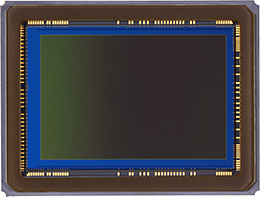

EOS 6D Mark II/ EF24-105mm f/4L IS II USM/ FL: 70mm/ Aperture-priority AE (f/8.0, 1/250 sec, EV±0)/ ISO 100/ WB: Auto
Photo by Ryo Ohwada
#2: Capture more details at high ISO speed with DIGIC 7
Should you ever need to blow images up for printing in A3 size, using an ISO speed of up to 6400 should ensure a clear, natural image, with details reproduced sufficiently and within an acceptable level of noise. At the same size, while this depends on the scene, at ISO speeds of 12800 and above, noise and a deterioration of image resolution in fine edges might become discernable. However, if your image is intended for use on blogs and social media, image quality should not be an issue, even if you shoot at ISO 40000, the maximum native ISO speed.


EOS 6D Mark II/ EF24-105mm f/4L IS II USM/ FL: 24mm/ Aperture-priority AE (f/5.6, 1/2 sec, EV-1.0)/ ISO 3200/ WB: Auto
Photo by Ryo Ohwada






#3: Continuous shooting at up to 6.5 fps
A revamped mirror drive system on the EOS 6D Mark II has enabled a continuous shooting speed as fast as up to 6.5 fps, even with the 26.2-megapixel image resolution. A silent continuous shooting mode that keeps mechanical noise to a minimum is also available at up to 3 fps.

#4: Lens aberration correction, including diffraction correction
The EOS 6D Mark II also includes the same lens aberration correction features seen on the EOS 5D Mark IV, which enabled correction of aberrations, distortion and diffraction. In particular, the diffraction correction function is capable of correcting the deterioration in image quality that is caused by diffraction, especially at small apertures such as f/16.
If you examine the images that have had diffraction correction applied to them (such as the images below) you will notice that the edges of objects, blurred by diffraction, appear clear and defined when corrected. Such a correction comes in particularly useful when you carry out deep focusing or any other techniques that involve using an extremely small aperture.
For more details about the lens aberration correction function, check out these articles:
EOS 5D Mark IV: Lens Aberration Correction—A Close-up Look (Part 1)
EOS 5D Mark IV: Lens Aberration Correction—A Close-up Look (Part 2)


EOS 6D Mark II/ EF16-35mm f/2.8L III USM/ FL: 35mm/ Aperture-priority AE (f/22, 1/40 sec, EV+0.3)/ ISO 400/ WB: Auto
Photo by Ryo Ohwada
Diffraction correction - ON
Diffraction correction - OFF

EOS 6D Mark II/ EF16-35mm f/2.8L III USM/ FL: 18mm / Manual exposure (f/16, 1/2 sec)/ ISO 100/ WB: Daylight
Photo by Jiro Tateno
An image taken with deep focusing. The point of focus is on the middle of the image, on the sea, with the aperture set to f/16 to obtain a sharp depiction of all objects in the image, from the large, round pebbles in the foreground to the rocky cliffs at the back. There are no visible aberrations or distortions because lens aberration correction was set to ‘ON’. A 2-stop graduated neutral density (GND) filter was also used due to the stark brightness contrast in the scene.
#5: Dust-proof, drip-proof construction for durability in extreme environments
On the image to the right, the parts that feature weather-sealing are depicted in red, and you can see that they include battery compartment and card slot cover. The parts in green are structures that have been refined to keep out dust and dirt. Together, these ensure that you can safely shoot near places such as waterfalls or areas with dust without worrying about damage to your camera. Protection against dust and water drops is on par with that on the EOS 6D.
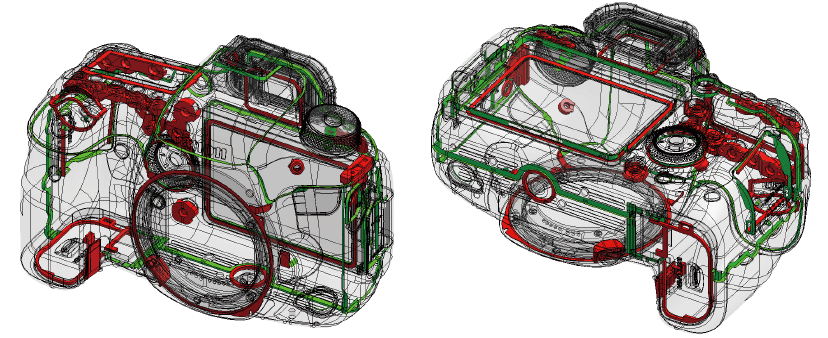
#6: Hold-friendly grip
The front part of the body where your fingers come into contact with when holding the camera has been made wider for an easier, firmer grip. This makes the camera even more comfortable to hold, even when the lens attached is a heavier lens, such as a telephoto lens or one with a large aperture.

#7: Improved remote control terminal layout
On the predecessor, the remote control terminal was on the side of the body, which made it difficult to locate when shooting in dark places, such as for astrophotography and night photography. On the EOS 6D Mark II, this has been shifted to the front of the body for easier access. This is a simple update that significantly improves user-friendliness.

Check out Part 2 for 6 more cool features!
Receive the latest update on photography news, tips and tricks.
Be part of the SNAPSHOT Community.
Sign Up Now!
About the Author
A monthly magazine that believes that enjoyment of photography will increase the more one learns about camera functions. It delivers news on the latest cameras and features and regularly introduces various photography techniques.
Published by Impress Corporation
Born in Tokyo in 1975. From around 1990, he came into contact with nature through fly fishing, and took up photography. From 1999, he travelled around the country taking photos with the theme of "Natural Beauty". He currently supplies photos for magazines, books, posters, calendars, and so on. He held an "Okinawa" photo exhibition in 2010, and "Northern Lights - Journey of Light/ Iceland" photo exhibition in 2017.
Born in Miyagi Prefecture in 1978, Ryo Ohwada graduated from the Tokyo Polytechnic University’s Graduate School of Arts. In 2005, his works were selected to be featured in the “reGeneration.50 Photographers of Tomorrow” exhibition at the Musée de l'Élysée in Switzerland. Other works have also been displayed both within and outside Japan, such as in the LUMAS gallery in Germany. Ohwada continues to showcase his unique works with the general public, actively contributing to magazines and advertising media well as holding frequent group and individual exhibitions. He is also a part-time lecturer at Tokyo Polytechnic University.




































