‘What is a mount adapter’ and ‘why would I need one’ are two common questions asked when it comes to a camera adapter. While Canon’s full frame mirrorless camera EOS R is equipped with its own range of RF lenses, it is also compatible to EF-S and EF lenses with the help of a mount adapter. And that is not all – the mount adapters (three in total) also serve various purposes, such as an external control for your camera settings and a slot for your V-ND filters. Read on to find out more.
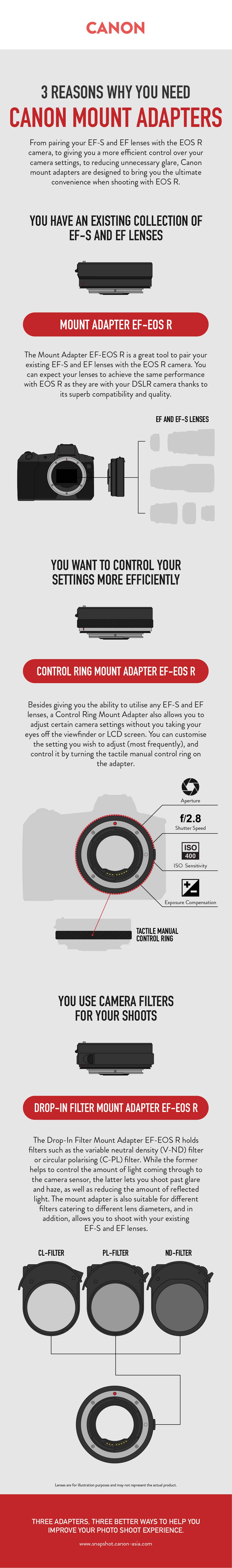
Pair EOS R with your existing EF-S and EF lenses
If you already own an EF-S and/or EF lens (e.g EF-S55-250mm f/4-5.6 IS STM or EF 70-200mm f/2.8L IS III USM), you can always pair it with the EOS R camera by using a mount adapter. The adapter connects the camera to the lens the same way it connects with your DSLR camera, while maintaining similar quality and performance. In this way, there is no need for a system overhaul and you can still continue to use your existing gear with EOS R.
Learn more about the full-frame mirrorless camera EOS R in Should EOS R Be My Next Upgrade, or check out these features of the EOS R in 3 Features on the EOS R That Will Change the Way You Shoot.
Use the mount adapter to control your settings
Whether you are using a camera’s viewfinder or LCD screen to take your photo, there are times when you need to change a setting in your camera to get a better shot. With a Control Ring Mount Adapter EF-EOS R, it allows you to adjust a setting without having to take your eyes off the subject. The control ring is easily customisable and can be programmed to adjust aperture, shutter speed, ISO or exposure compensation. Choose the setting you would adjust frequently to help you smoothen your photoshoot process.
Use drop-in filters to enhance your photos
The Drop-In Filter Mount Adapter not only allows you to pair the EOS R camera with EF-S and EF lenses, it is also able to hold filters such as the variable neutral density (V-ND) filter, which helps to maintain exposure control by allowing only the desired amount of light to enter the camera; a circular polarising (C-PL) filter, which helps you filter out unwanted reflections or add reflections or enhance the colours on your subject; as well as the clear (CL) filter for lens protection.
Find out why you would need an ND filter for your work in What are the Pros and Cons of an ND Filter? And what makes Canon Malaysia EOS Youth Ambassador 2018 Acacia Mardiana, fall in love with the EOS R in The Next Step of My Photography Journey.
Download a copy of this infographic here.






































