Canon's new EOS R marries the benefits of a full-frame sensor with the strengths of Dual Pixel CMOS AF, its sensor-based phase detection autofocus (AF) system that truly shines on mirrorless cameras. With that, it is no wonder that focusing performance and functionality is one aspect to look forward to. With that in mind, we take a look at 8 focusing features on the EOS R. (Reported by: Kazuo Nakahara)

The strengths of a mirrorless camera, bolstered by a full-frame sensor
Canon’s first full-frame mirrorless camera, the EOS R, is a full-featured, ‘serious’ camera that combines a full-frame sensor with some of the strongest features on its mirrorless cameras to date. Of the latter, the defining feature would undoubtedly be AF performance.
For one, the EOS R carries a significantly improved version of the Dual Pixel CMOS AF system. In this system, each pixel on the Dual Pixel CMOS sensor performs both imaging and phase-difference detection functions. The result: Fast highly-precise phase-difference detection AF, while maintaining high image quality.
Besides that, the EOS R also boasts major enhancements to subject detection and AF methods. Among these are:
- Eye Detection AF;
- A remarkable increase in the number, scope and density of AF positions; and
- Low light AF performance taken to a whole new level
Empowered by DIGIC 8
Achieving such AF performance involves analysing and processing more information from the image sensor than ever. This processing power is fulfilled by DIGIC 8, the current latest version of Canon’s image processor. As a result, not only is the EOS R's responsiveness on par with that of DSLR cameras, you might sometimes even be able to capture scenes in conditions that would have previously been challenging.
Keeping this in mind, let’s look at 8 key focusing functions on the EOS R and why they matter.
1. The larger AF coverage area: 100% of the frame from top to bottom

A: Approximately 88%
B: Approximately 100%
The AF area covers 88% of the horizontal area and 100% of the vertical area of the sensor frame. This is almost the entire image area, and it enables greater flexibility of composition.
*The background image is for illustration purposes only, and was not shot with the EOS R.
Equipping the EOS R with the DIGIC 8 image processor allows a larger amount of AF information to be processed, making it possible to carry out AF over almost 100% of the area in the vertical direction. The horizontal direction also has wide coverage of approximately 88%. With such coverage, you could place your main subject near the edge of the screen, and the AF would still be able to establish focus on it. How’s that for flexibility of composition?
2. Up to 5,655 AF point positions to choose from
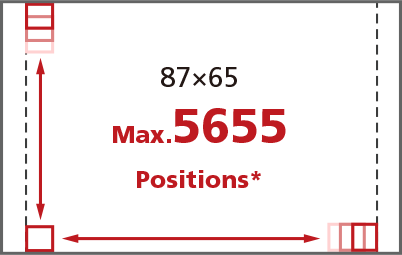
87 positions (horizontally) × 65 positions (vertically) = 5,655 positions
AF point selection is smoother than before with touch operation and Touch & Drag AF.
The EOS R not only offers a larger AF area but also denser AF coverage:There are a total of 5,655 manually selectable AF point positions (87 positions horizontally x 65 positions vertically) which allow you to establish focus on your desired spot with pinpoint accuracy. This is effective for macro photography and scenes with small subjects, where nailing the focus is critical. With an automatic AF area selection mode, there are up to 143 available AF areas* for subject acquisition, allowing smoother, more precise transition of AF points during subject tracking.
*With a compatible lens
3. Eye Detection AF to get your portraits on point

EOS R/ RF50mm f/1.2L/ FL: 50mm/ Aperture-priority AE (f/1.2, 1/125 sec, EV+0.7)/ ISO 100/ WB: 5200K
A new addition to face detection capabilities, Eye Detection AF allows the camera to focus on pupils with pinpoint accuracy. You will find this especially handy when shooting portraits with the shallow depth-of-field on a large aperture lens. Do note that Eye Detection AF is available only when both "One-Shot AF" and "Face+Tracking AF" have been set.
Update (April 2019): Canon has released a firmware update (version 1.2.0) that adds support for Eye Detection AF during Servo AF (still shooting) and Movie Servo AF (movie shooting).
More information
Download page
4. Autofocus in extreme darkness: AF works in conditions as dark as EV-6

EOS R/ RF50mm f/1.2L/ FL: 50mm/ Manual exposure (f/1.2, 13 sec, EV+0.3)/ ISO 3200/ WB: Auto

Shooting conditions at EV-6 as seen by the naked eye
As the bottom image shows, at EV-6, subjects are barely discernable to the naked human eye. The AF system on the EOS R is able to function even under such dark conditions when paired with the RF50mm f/1.2L. It is also worth noting that such AF sensitivity is 2 EV stops lower than the minimum EV-4 possible during Live View shooting on many other full-frame cameras. Manual focusing (MF) might have been considered more reliable conventionally, but with the EOS R's low-light performance, using the AF to photograph stars might just be a very viable option.
5. Extender-friendliness: AF point is compatible with maximum aperture f/11 at all AF positions

AF is possible even at a maximum aperture of f/11.
The AF points on the EOS R are compatible with maximum aperture f/11 at all AF positions (when used with a compatible lens and extender, such as the EF100-400mm f/4.5-5.6L IS II USM lens paired with a 2x extender). This makes AF possible even when shooting at a super-telephoto 800mm, dramatically expanding shooting possibilities for wildlife photographers.
6. 4 new AF methods for enhanced versatility
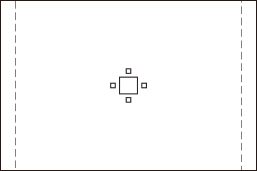
Expand AF area (Left-right-up-down)
Uses the points at the top, bottom, left and right of the selected AF point to assist with acquiring subjects that move out of the range of the selected AF point. This mode is effective for capturing small subjects that move in a predictable manner.

Expand AF area: Around
Uses 8 points around the selected AF point for assistance. It provides wider coverage than ‘Expand AF area (Left-right-up-down)’, and is effective for capturing small subjects that move in an unpredictable manner.
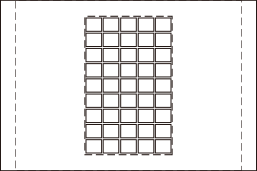
Large Zone AF: Vertical
Automatically acquires subjects using an AF frame that is vertically longer than Zone AF. This mode is effective when the subject is too large to be captured using a small AF area. Provides greater versatility for composition than Automatic AF point selection.
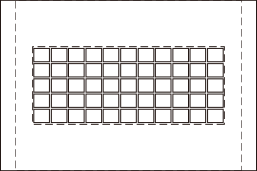
Large Zone AF: Horizontal
Automatically acquires subjects using an AF area that is horizontally longer than Zone AF. Both Large Zone AF: Vertical and Large Zone: Horizontal will place priority on focusing on faces when there are people in the AF frame.
The EOS R is equipped with enhanced information processing ability in the form of the DIGIC 8 image processor, which makes it possible to use AF area selection modes that previously could not be used with Dual Pixel CMOS AF, such as Expand AF area and Large Zone AF. These additional options for expanded AF allow for freer, easier AF shooting.
7. Customizable AF functions
![]()
Tracking sensitivity
Configures the tracking sensitivity when an obstacle cuts across the AF point or when a subject moves outside of the AF point.
![]()
Acceleration/Deceleration tracking
Changes the tracking sensitivity when a subject suddenly stops or starts, or when its movement speed changes.
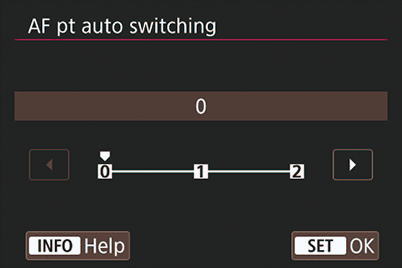
AF point auto switching
Lets you configure the AF point switching sensitivity, i.e., how prone the AF point is to switching to another AF point to continue focusing when the subject moves dramatically up, down, left, right or away from the AF point.
In addition to information such as brightness, colour, and the face of the subject, the use of DIGIC 8 has made it possible to use depth information to conduct AF tracking. This involves the real-time processing of distance information from the area around the subject, and is particularly effective in scenes where the light on the subject is susceptible to change or where the subject and background have similar colours.
This, together with the ability to customise parameters such as tracking sensitivity and AF point auto switching, allow you to configure the optimum AF settings for the movement of your subject.
8. Visual indicators for intuitive manual focusing

The guide frame changes to indicate how and how much you need to adjust your focus.

Left: Out-of-focus - Focus is slightly too far in front
Centre: Subject is in focus
Right: Out-of-focus - Focus is slightly too far to the back
Most of the previous points have focused on autofocusing, but the EOS R also provides a handy feature for manual focusing. This would be the Focus Guide function, which provides a real time visual indication of the relationship between the position of your subject and the focus point of the lens when using MF. As shown in the image above, the icon will turn green when the subject is in focus, and move if the focus is too far in front or behind the subject. With this, manual focusing now feels more intuitive than ever.
Click here to find out more about the EOS R
You might also be interested in:
An Interview with the Developers: Introducing Canon's First Full-Frame Mirrorless Camera, EOS R
Receive the latest update on photography news, tips and tricks.
Be part of the SNAPSHOT Community.
Sign Up Now!About the Author
A monthly magazine that believes that enjoyment of photography will increase the more one learns about camera functions. It delivers news on the latest cameras and features and regularly introduces various photography techniques.
Published by Impress Corporation
Born in Hokkaido in 1982, Nakahara turned to photography after working at a chemical manufacturing company. He majored in photography at the Vantan Design Institute and is a lecturer for photography workshops and seminars, in addition to working in commercial photography. He is also a representative of the photography information website studio9.

































