One of the most noteworthy features among the wide variety of functions available on the EOS-1D X Mark II is its ability to shoot 4K movies. The frame rates, which have been upgraded to 50p and 60p, reproduce the movement of the subject more smoothly. Additionally, there is a new 4K Frame Grab feature that can be used to extract a single frame from a 4K movie as a still image. In the following, I will explain how to use the 4K Frame Grab feature in 4K movies you have recorded. (Reported by: Yukihiro Fukuda)

Point 1: Vivid still images with subject blur minimised
The overall specifications, including the continuous shooting performance and AF performance, have been enhanced on the EOS-1D X Mark II. At the same time, the camera also offers a new feature for extracting a single frame from a 4K movie recorded at the frame rate of 50p or 60p and saving it as a still image with a resolution of approximately 8.8 megapixels. This feature is known as 4K Frame Grab, and it boasts a level of performance that is equivalent to a continuous shooting speed of 50 fps or 60 fps.
The Dual Pixel CMOS AF employed on the EOS-1D X Mark II makes use of image plane phase difference detection AF. Unlike contrast AF, phase difference detection AF detects the direction in which focus is “lost”, and enables speedy establishment of focus without hunting. This method comes in extremely handy during 4K movie shooting, which records movies in higher definition. Our Live Action Review articles (both Part 1 and Part 2) had previously explored the camera’s AF tracking capabilities in wild bird photography. Now, we see that subject tracking performance is also enhanced during Movie Servo AF, with excellent focusing precision when recording at frame rates of 50p and 60p.
For movies recorded at a frame rate of 50p or 60p, the shutter speed on the EOS-1D X Mark II can be set to a value between 1/4,000 and 1/50 (or 1/60) second. If the main purpose of recording a 4K movie is to extract individual frames into still images using 4K Frame Grab, you are recommended to select a faster shutter speed. However, note that this may compromise the smoothness of the video image. If you want to make use of the 4K Frame Grab feature while enjoying the smooth and beautiful depiction of 4K movies, it is important that you set the shutter speed to 1/50 or 1/60 second.
For the EOS-1D C, which also supports 4K movie shooting as with the EOS-1D X Mark II, the frame rate is 24p, and thus the basic shutter speed to use would be 1/30 second to ensure that smooth images are reproduced. When using the 4K Frame Grab feature, the distinction between 1/30 and 1/50 (or 1/60) second--about one shutter speed stop ‘s difference—shows up very clearly in the resulting image: The probability of motion blur in the main subject (the squirrel in the image above) is lower when the shutter speed is faster.
To animal photographers, it means a great deal that 4K Frame Grab maintains the high image quality of 4K movies, which allows them to use it to produce still images that, are good enough to be considered photographic works.
Find the decisive moment from approximately 60 shots captured in 1 second
With 4K movies recorded at a frame rate of approximately 60 fps, it is possible to record every single move of the squirrel. I wanted to isolate the instant the squirrel threw away the walnut shell, and as illustrated in the example below, the camera allowed me to grab the exact frame which captured the moment the squirrel let go of the shell.





Point 2: The resulting high-resolution still image data can be printed in A3 size
The 4K Frame Grab feature on the EOS-1D X Mark II allows you to save a single frame of a 4K movie that you are currently playing as a JPEG image with a resolution of approximately 8.8 megapixels (4,096 × 2,160). This is a feature not found on either the EOS-1D X or the EOS-1D C. An 8.8-megapixel resolution is enough to allow you to print out the image clearly in A3. The mode of compression it adopts is Motion JPEG, which does not make use of inter-frame compression, thus making it possible to extract each of the frames as a high-resolution image. If you use an L lens for shooting the 4K movie, you will be able to produce still images that have excellent depictions of texture. The extraction process is simple and can be done on the camera. No high-spec computer for handling 4K movies is needed.

4K (approx. 8.8 megapixels) → Images can be printed out clearly in A3 size

Full HD (approx. 2.1 megapixels) → Images can only be printed out clearly up to 4R size
In the examples above, I took two shots of the same scene, one in 4K (approximately 8.8 megapixels) and the other in Full HD (approximately 2.1 megapixels) resolution. If we compare the resolution of these two formats, 4K is higher than that of Full HD by about four times. In the Full HD mode, images can only be printed out clearly up to the 4R size (152mm × 102mm), which is too small to be used as a photographic work. In contrast, with the 4K movie feature on the EOS-1D X Mark II, you can print the same image in up to A3 size (420mm × 297mm).
Point 3: Tips for recording 4K movies and grabbing frames successfully
Tip 1: Set shutter speed to 1/60 or 1/125 sec. during 4K movie shooting
Tip 2: Fine-tune the AF settings for greater AF precision
Tip 3: Use manual exposure to obtain the appropriate exposure
The 4K 50p/60p movies of the EOS-1D X Mark II offer an extremely high bitrate of approximately 800 Mbps. With the vast amount of information that 4K movies contain, you can enjoy high-resolution images with a quality that cannot be obtained on other cameras.
That being said, 4K movie shooting demands a high level of focusing precision. Even the slightest loss of focus would become obvious in a 4K movie. As inaccurate focusing will have an adverse effect when you are using the 4K Frame Grab feature, it is important that you fine-tune the AF settings on the EOS-1D X Mark II according to the movement of the subject when recording a 4K movie.
Also crucial is the selection of an appropriate shutter speed. The key point here is to set it to either 1/60 or 1/125 second. Note that if you increase the shutter speed excessively with in the hope of obtaining 4K Frame Grab results that are free of subject blur, the movie might turn out jumpy instead, which is a far cry from the high-resolution 4K quality you intended to produce. Yet another point to pay attention to is that the exposure might change unexpectedly in the auto exposure setting, so it is recommended that you record the movie with brightness fixed using manual exposure.
Movie Servo AF Customisation 1: Choose a setting that allows you to maintain focus on the subject

Setting Movie Servo AF tracking sensitivity to the negative side allows focus to be maintained on the subject you are aiming at as far as this is possible, thus preventing focus from shifting unintentionally to a different subject.
Movie Servo AF Customisation 2: Set AF speed to the positive side if the subject is moving
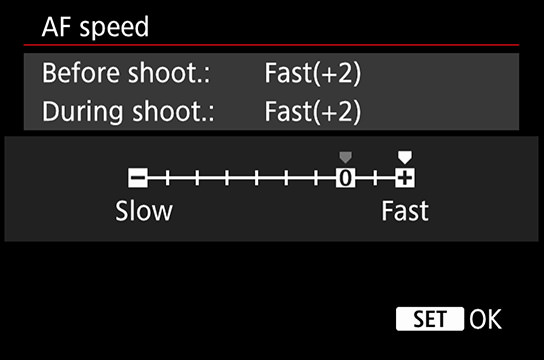
In the Movie Servo AF mode, you can adjust the AF speed to one of the nine levels with [Standard] as the default setting. To capture a moving body, increase the speed of focus transition by setting AF speed to the positive side.
Your must-have item for 4K movie shooting: A CFast 2.0 card
To shoot 4K 50p/60p movies, a large-capacity CFast 2.0 card that supports high-speed writing is a must-have item. The SanDisk Extreme PRO CFAST 2.0 that I am using supports a maximum writing speed of 440MB/s. With it, I can concentrate on my shoot with ease. The maximum recording time for the card is approximately 10 minutes for a 64GB card and approximately 22 minutes for a 128GB card.
Summing up: After experiencing the superb quality of 4K movies, I didn't want to go back to Full HD
The EOS-1D C has always been my favourite camera for shooting 4K movies, in which my subjects are mostly wildlife animals. After being enthralled by the breathtaking beauty of the animals that were captured in 4K movies, I didn't want to go back to Full HD. However, on the EOS-1D C, it was extremely difficult to maintain focus on the moving subject. Although the AF accuracy was excellent, the camera was not as capable when it came to tracking moving bodies.
In comparison, Dual Pixel CMOS AF on the EOS-1D X Mark II does a very good job. I could tell easily from the LCD screen preview that the camera was able to establish focus the instant I pointed it at the subject. In wildlife photography, whether we can capture the decisive moment hinges on how quickly we are able to press the record button. In this respect, the EOS-1D X Mark II offers a completely stress-free experience.
Also, the 50p and 60p frame rates boast twice the number of frames compared to 25p and 30p respectively. This means the chances of capturing the decisive moment are also doubled. While generous investment is required for shooting 4K movies, such as the need to use the costly CFast2.0 card, I believe it is well worth the money.

Read about what the development team behind the EOS-1D X Mark II had to say about Dual Pixel CMOS AF and the 4K Frame Grab function in Part 3 of the Interview with Developers. Or start from Part 1.

Yukihiro Fukuda
Born in 1965 in Tokyo. Fukuda's visit to Hokkaido in search of the Japanese cranes he loved led him to become an animal photographer. After spending 10 years on wildlife coverage in Hokkaido, Fukuda expanded his scope to other countries and underwater photography. Wildlife, underwater, and landscape photography now form the three pillars of his current activities.

































