Lifestyle Photography: How to take photos like hipsters without using filters on Instagram
The style of the photos seen on social media have changed over the last few years, especially since Instagram came into prominence. As hipsters have become a more influential group, their photography has also grown in prominence. Read on to see some ways to create cool photographs on your own – without having to use any preset filters on Instagram.
Filters are all the rage these days, and with good reason. They help add depth and vibrancy to a photo (usually taken with a smartphone) without users having to expend much effort. However, for those who are trying to improve their photography skills and have switched to using mirrorless cameras, there is a way to create beautiful hipster photos without using preset Instagram filters. It’s the Creative Assist mode.
What is Creative Assist?
Creative Assist mode allows you to edit key settings in real time. The settings you’ll be able to adjust are:
Background: This is a way to get better depth of field without having to adjust your camera’s aperture settings.
Brightness: This allows you to edit a photo’s brightness, which is especially useful in low-light situations.
Contrast: Changing this setting will create a larger contrast between light and dark colours.
Saturation: If you want to make your photo’s colours feel more vibrant, the saturation setting is what you will want to edit.
Colour tone: You may have heard people talk about making colours warmer or cooler. This setting helps you with that.
Monochrome: Prefer using single colours in your photos? This setting lets you instantly take black and white photos, but also allows you to use Sepia, Blue, Purple and Green.
Creative Assist mode allows you to do all of this and save multiple settings – allowing you to create your own filters!
Making colours more vivid
Sometimes, your camera’s default settings won’t bring out the colours of your photo to the extent that you prefer.
However, when you use Creative Assist mode and increase the saturation setting, you can see a very clear difference in how the colours pop. In the example below, the left photo has normal saturation, while the right one has its saturation increased.

(L) EOS M6, EF-M 15-45mm f/3.5-6.3 IS STM lens, f/5.0, 15mm, 1/125 sec, ISO100
(R) EOS M6, EF-M 15-45mm f/3.5-6.3 IS STM lens, f/5.0, 15mm, 1/100 sec, ISO100
Trying to make your Instagram feed stand out? Here’s how to give your Instagram a unique identity.
Going vintage
There will be times when you may want to quickly take a black and white photo. This can be done in a couple of taps on your camera’s touchscreen. Just use the monochrome setting and choose black and white.

(L) EOS M6, EF-M 15-45mm f/3.5-6.3 IS STM lens, f/3.5, 16mm, 1/60 sec, ISO640
(R) EOS M6, EF-M 15-45mm f/3.5-6.3 IS STM lens, f/3.5, 16mm, 1/60 sec, ISO800
Learn more about black and white photography here: Black and White Photography: A Quick Study
Brightening up your image
You can’t always control the quality of lighting when you’re taking photos. Sometimes the light sources are immovable, or you may want to avoid using your flash. This is where the “Brightness” setting in Creative Assist mode comes in handy. The same photo can look much brighter thanks to a quick change in setting.
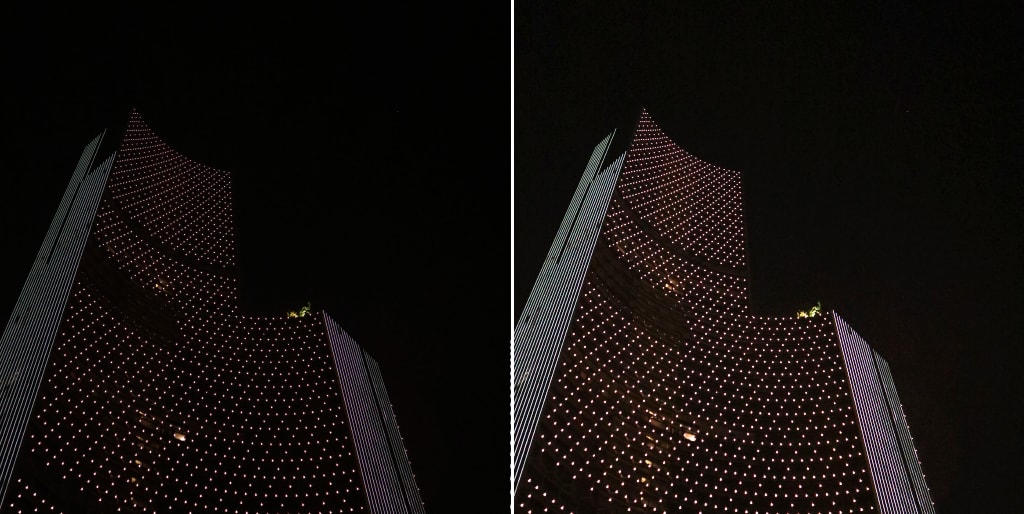
(L) EOS M6, EF-M 15-45mm f/3.5-6.3 IS STM lens, f/3.5, 15mm, 1/40 sec, ISO6400
(R) EOS M6, EF-M 15-45mm f/3.5-6.3 IS STM lens, f/3.5, 15mm, 1/15 sec, ISO6400
Warming up your colours
Every photographer has their own personal preference on how warm or cool their photo’s colours should be.
You can also choose between making colours warm or cool in Creative Assist mode. In the example below, the left image was taken with the warm setting increased. The right image use cooler settings.

(L) EOS M6, EF-M 15-45mm f/3.5-6.3 IS STM lens, f/5.0, 35mm, 1/60 sec, ISO500
(R) EOS M6, EF-M 15-45mm f/3.5-6.3 IS STM lens, f/5.0, 35mm, 1/60 sec, ISO500
Want to improve your photo composition? Check out our guide on the golden ratio and the rule of thirds.
Remember to experiment
While we’ve highlighted some of the basics of Creative Assist mode to help you create your hipster photos, there are many combinations to explore while you perfect your custom photo filter. After a little bit of practice, you should be shooting photos that are on par with most of the hipsters on Instagram!
However, most of the fun comes in discovering things for yourself. You will see how warmth and saturation might work together, or how playing with brightness affects a black & white photo. Once you’ve figured your favourite settings out, share them with us!
Want to learn about other approaches to photography? See what a creative professional did after being given the Canon EOS M10.
What do you want to learn about next? Tell us in the comments below!
Receive the latest update on photography news, tips and tricks.
Be part of the SNAPSHOT Community.
Sign Up Now!

































