If you’re a hybrid shooter or dabbling in video using a DSLR or mirrorless camera, Canon’s Cinema EOS series probably seems like a different league of camera altogether. Designed for professional video productions such as movies, music videos, and television programmes, it kind of is—you probably won’t stumble across one in your regular camera shop. But one new model promises to bridge the gap: the relatively compact and affordable EOS C70, which is also the first Cinema EOS camera to feature the RF mount.
How exactly is a cinema camera like the EOS C70 different from a DSLR or mirrorless camera, and why should you consider getting one if you plan to take your video production a step further? Read on to find out.

- Introduction: Cinema EOS—the system that revolutionised the motion picture industry
- What is Super 35mm?
- What is Canon Log and how does it affect visual quality?
- The factors that affect actual video recording time
- “Made for video” autofocusing capabilities
- The importance of an ND filter
- Lens compatibility
- Conclusion: Should you get a cinema camera?
Introduction: Cinema EOS—the system that revolutionised the motion picture industry
When the EOS 5D Mark II was released in 2008, it was equipped with support for Full HD video recording, along with high ISO speed capabilities and the ability to render images with an evocative shallow depth of field due to its 35mm full-frame image sensor. These made it a huge hit and took it all the way to the frontlines of Hollywood. However, it was still a camera built mainly to shoot still images, and could not completely satisfy the stringent requirements of professional motion picture production.
To address these needs, Canon developed the Cinema EOS System, which was launched in 2012 with the introduction of the EOS C300. This new series leveraged on the strengths of its relatively large image sensor (back when the biggest sensor on most broadcast cameras and camcorders was the 2/3-inch sensor), adapting it for motion picture production to address the needs of professional users.
At that time, digital cinema cameras and lenses were extremely expensive, and it was the norm to rent, not own them. The Cinema EOS System revolutionised the industry, offering high-performance products at a relatively lower price as well as compatibility with EF lenses, which were much more affordable than existing cinema lenses. Thanks to this, digital cinema cameras with larger sensors than before became mainstream.
Today, the Cinema EOS System includes a variety of camera models to suit different levels of production, from compact models built for solo and run-and-gun filmmaking, to advanced models designed to cater to more complex production needs. Besides filmmaking and videography, Cinema EOS cameras are now also widely used in other forms of motion video such as social media content and livestreams.

The Cinema EOS lineup includes a variety of cinema cameras, from the EOS C300 Mark III, which features a Super 35mm DGO image sensor, to the flagship EOS C700 FF, which is equipped with a full-frame image sensor.

The EOS C70, which was released in 2020, is the first Cinema EOS camera to feature the RF mount. Compact and relatively affordable for a cinema camera. costing around the same as Canon’s flagship DSLR camera, it is an ideal first digital cinema camera.
1. What is Super 35mm?
The EOS C70 is equipped with a 4K Super 35mm DGO image sensor. You might have seen it frequently used to describe the sensor size of digital cinema cameras, but what is Super 35mm, really?
Just like how full-frame is the standard sensor size in still photography, Super 35mm is the standard sensor size in cinema. In fact, the full-frame format arose by adapting 35mm film reels. To create affordable, easy-to-handle still cameras, engineers needed suitable recording media. They found their solution by cutting 35mm cinema film, which was already in mass-production, and then putting it into a compact cartridge form.

Full-frame format vs Super 35mm: the key differences
Super 35mm and full-frame format both use film that measures 35mm wide. The difference is in the recording orientation, which reflects how the film was fed through the camera.
Super 35mm
Each image is recorded vertically above the previous image so that the long end of each image is parallel to the 35mm edge of the film. This end measures about 24mm after accounting for the perforations at the side. Each image has an aspect ratio of 16:9 or 1.9:1, so the resulting image is similar to that of an APS-C sensor recording in 16:9 mode.
35mm full-frame
Each image is recorded horizontally beside the previous one, so that the short edge of the image is parallel to the 35mm width of the film. The image size that resulted is what we now know as 35mm full-frame format.

Image sensor pixels: Numbers tell only half the story
The EOS C70 has a Super 35mm image sensor with 8.85 effective megapixels. Meanwhile, the EOS R5 has a full-frame image sensor with 45 effective megapixels. As both cameras have the same mount, the size difference is obvious in the images above.
Consideration #1: 8K shooting
Looking at image sizes alone, the EOS R5 is the obvious choice if you need to record 8K video, which requires a sensor that records images with a width of approximately 8,000 pixels. However, it will be some time before 8K and its supporting technology mature and become accessible enough for it to become mainstream. Until then, even if you shoot in 8K, you would probably still have to output in 4K. The EOS C70’s image sensor supports 4K DCI (4096 × 2160, or 8,847,360 pixel) recording, which is still the norm and will be for a while.

Consideration #2: How high-quality 4K video files are achieved
With the EOS R5, you can oversample 8.2K video to achieve higher quality 4K video. However, the load that this places on the image processor can cause overheating and image quality degradation over longer durations, especially since the EOS R5 doesn’t have a cooling system unlike the EOS C70. Meanwhile, when recording 8.85-megapixel 4K video files, the EOS C70 features full pixel readout, where the output from each pixel is read dot by dot without pixel binning, achieving high-quality 4K images even without oversampling.
What is a DGO sensor?
The EOS C70 features the game-changing Dual Gain Output (DGO) sensor technology, which was first introduced on the EOS C300 Mark III. This sensor takes two different readouts from one image pixel in real time. Each readout amplifies one aspect, hence “dual gain”: one readout has amplified saturation (saturation-prioritising gain), which retains saturation and details in highlight areas, while the other prioritises lower noise (noise-prioritising gain), retaining detail in the shadows and dark areas. Blending both readouts produces vivid HDR footage with little visible noise.
Here’s a detailed technical explanation on how the DGO sensor works

2. What is Canon Log and how does it affect visual quality?
In video, just like in still photography, capturing more details in highlight and shadow areas depends on the dynamic range.
In still photography, the conventional way of producing high dynamic range (HDR) images is to merge at least three exposure bracketed images. The bracketed images would be exposed for the highlight areas, midtones, and shadows respectively, and combining them would increase the dynamic range of the resulting image.
However, when recording video, it’s not possible to bracket every single frame (although the DGO sensor works in a similar way). Each frame recorded must already have a wide dynamic range. One way to do that is through log recording.
How log recording works
The volume of light entering each image pixel (photosite) generates analogue signals that must be converted into digital signals. During conversion, the camera needs to determine how to map the tones (brightness) to be recorded based on the light intensity detected. This “map” is the gamma mode.
Most video cameras use a gamma called Rec.709, which maps light on a curve that is comparatively linear. Rec.709 is widely used on televisions and display screens, and it achieves pleasant-looking playback, even if the footage is played back as recorded with no treatment in post-production. However, as Rec.709 doesn’t have a very wide dynamic range, it doesn’t reproduce details in highlight and shadow areas very well.
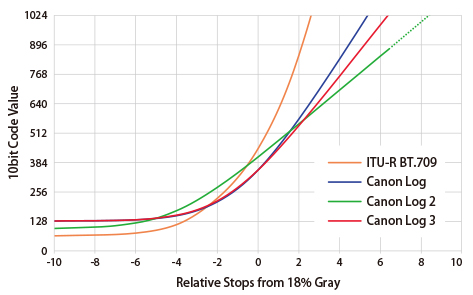
On the other hand, the silver halide film that was used in both photography and movie production is known for its unique photosensitivity characteristics: it can reproduce a wide range of tones (wide dynamic range) from highlights to shadows, offering more latitude (amount of under or over exposure that can be recovered). Log gammas were created to digitally reproduce the light sensitivity characteristics of film.
“But Canon Log footage looks so flat…”
Footages recorded in a log gamma like Canon Log have a wide dynamic range, but you may notice that they are rather low saturation and low contrast. Such neutrality allows it to retain more tone information especially in the extreme shadows and highlights. As a result, you have more latitude when colour grading in post-production—a process that is necessary to give your work a distinct look and atmosphere.
Rec.709

Footage shot with the conventional Rec.709 gamma. Exposing for the horse and person causes the mountains and sky in the background to be blown out.
Canon Log

With Canon Log, the tones in the mountains and sky in the background are reproduced, which shows the abundance of the tonal information that was captured.
Canon Log (colour graded)

Colour grading adjusts the colours and tones in the footage to convey the desired visual aesthetic. The abundant tonal information preserved enables more expressive freedom.

Canon Log, Canon Log 2, and Canon Log 3: What’s the difference?
There are three different Canon Log gammas in the Cinema EOS series. The EOS C70 features Canon Log 2 and Canon Log 3, while the EOS R5 and EOS R6 feature Canon Log and Canon Log 3. Of the three, Canon Log 2 achieves the widest dynamic range.
|
|
|
| Dynamic range | approx.12 stops 800% |
| Distinctive feature | Easier colour grading as image quality is close to ITU-R BT.709. |
|
|
|
| Dynamic range | approx.15 stops (With the 4K DGO sensor on EOS C70: up to 16+ stops equivalent) 1600% |
| Distinctive feature | Has characteristics close to film. Offers higher tonality in medium to dark areas. |
|
|
|
| Dynamic range | approx.13.3 stops (With the 4K DGO sensor on EOS C70: up to 14 stops equivalent) 1600% |
| Distinctive feature | Retains the advantages of Canon Log, but with greater dynamic range especially in the highlight areas. |
The 4K Super 35mm DGO sensor on the EOS C70 increases the dynamic range even further, achieving up to 16+ stops’ equivalent in Canon Log 2, and up to 14 stops’ equivalent in Canon Log 3. In this sense, the EOS C70 offers even more post-production possibilities—and more freedom with creative visual expression.
To know: Other HDR gammas supported
The EOS C70 supports other gammas such as HDR PQ and HLG, which have become commonly used standards in HDR video production. While some EOS DSLR cameras and EOS R system camera models support HDR PQ recording, there is currently no model that supports HLG. While Canon Log supports post-production workflows where colour grading is important for the creative outcome, HLG and HDR PQ support workflows where colour grading is not necessary for the final product.
3. The factors that affect actual video recording time
Why do DSLR and mirrorless cameras have a video recording limit?
1) Import duties
Certain regions had a law that placed higher import duties on video cameras than on photography cameras, with “video camera” being defined as a camera with the ability to record longer than 30 minutes. (This regulation has been abolished). To avoid incurring the extra tax and enable a lower retail price, the recording time on DSLR and mirrorless cameras was capped at below 30 minutes.
2) Overheating
Recording high-resolution video files incurs a heavy processing load, which causes the image processing engine to heat up. Photography cameras, especially the more advanced cameras, are weather-sealed for dust and droplet-resistance, but this also makes it hard for heat to escape.

On the other hand, the EOS C70 is equipped with an active cooling system: the first clue is the large air intake vent on its body. The system consists of a built-in fan and exhaust system that cools and removes the heat that builds up inside the camera, enabling uninterrupted recording for as long as your battery and memory media permit. It is isolated from the weather-sealed parts of the camera to prevent dust and moisture from reaching the sensor and electronics.
Know this: Shooting higher frame rates
The main recording formats on the EOS C70 are as follows:
| 4K DCI/UHD (XF-AVC/MP4) | YCC 4:2:2 10bit |
59.94p/50.00p/ 29.07p/25.00p/24.00p/23.98p |
| 2K DCI/FHD (XF-AVC/MP4) | ||
| 4K DCI/UHD (MP4) | YCC 4:2:0 10bit or 8bit |
|
| 2K DCI/FHD (MP4) |
In addition, the EOS C70 supports high frame rate shooting a up to 4K 120p with AF tracking and audio recording. The audio track will be recorded to the other SD card slot as a separate file, so you can have the original sound even if you edit the footage into a slow motion clip. With the 2K crop mode, a frame rate as high as 180p is possible.
Tip: Getting the best high frame rate shooting experience
The EOS C70 has dual SD card slots, so you can make use of the SD cards that you already have. However, for the best recording experience especially with higher frame rates, SD cards with the V90 speed class rating is recommended.
4. “Made for video” autofocusing capabilities
Have you ever heard of a focus puller?
In film and video production, this is a very important member of the crew who specialises in just one thing: manually controlling the camera’s optical focus. They arguably have the most difficult job on the set, because focus issues usually can’t be fixed in post-production. With the ultra-high resolutions like 4K, even the slightest softness in focus can be obvious. A bit of help from technology goes a long way, even for the most skilled focus puller! Hence, autofocus (AF) capabilities are even more important than ever.
AF for video v.s AF for photography
In photography, the faster focus is established on a subject, the better. However, in video, focus transitions are also recorded and may even play a part in visual expression. Abrupt focus switches do not look good, so you usually want the transition to be smooth as possible.
Like most recent EOS DSLR and mirrorless cameras, the EOS C70 is equipped with the Dual Pixel CMOS AF system, which uses all pixels on the CMOS image sensor to conduct phase detection. AF coverage is a wide 80% × 80% of the image frame. However, on top of that, the focusing system was designed with reference to a focus puller’s work: you can adjust the focusing speed from the time AF starts to when it acquires focus on a subject, thus ensuring seamless focus transitions.
In the same sense, the EOS iTR AF X advanced subject detection and tracking system, which the EOS C70 is also equipped with, also provides advantages for in video production. Take the example of a scene where a subject turns away from the camera and starts running. The head detection algorithm on the EOS C70, which leverages on deep learning technology, ensures that the focus stays in place even as it switches from face detection to head detection.


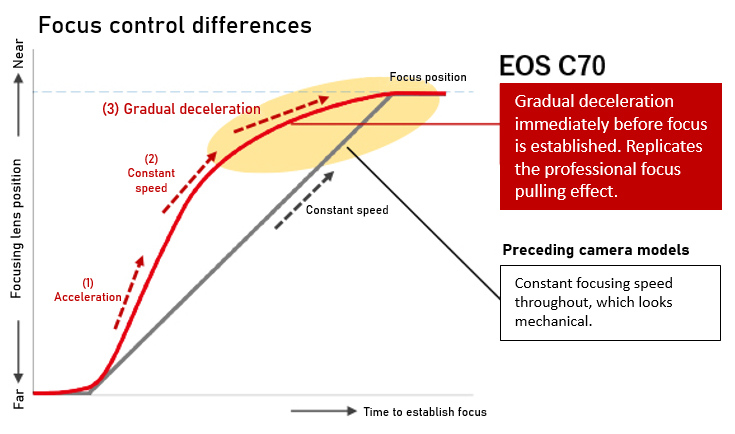
5. The importance of an ND filter
When shooting video, the shutter speed determines how long each frame is exposed for. There are more limits to the possible shutter speed compared to still photography.
One major factor is the frame rate. You can’t set a shutter speed that is slower than the frame rate. Yet, you can’t set it too fast either as movement will look jerky when played back. The recommended shutter speed to use is 1/(multiple of the frame rate). In other words, if your frame rate is 60 fps, the shutter speed should be at 1/60 sec or 1/120 sec for best results.
With these limits, the aperture setting and ISO speed alone are not enough to control exposure when shooting outdoors, especially in bright sunlight. This is when an ND filter is a must-have. It also allows you to open up the aperture to achieve a shallower depth of field without worrying about overexposure.

The EOS C70 has a built-in mechanical ND filter unit with three ND filters (2, 4, and 6 stops’ equivalent). The filters can be combined in extension mode, offering 5 different modes of exposure adjustment at up to 10 stops’ equivalent: 2, 4, 6, 8 (2+6), and 10 (4+6) stops.
6. The lenses you can use with the EOS C70
RF lenses—including those for full-frame cameras
As the EOS C70 adopts the RF mount, you have the entire RF lens lineup at your disposal, including the same full-frame RF lenses that you use for photography on your EOS R series camera. However, the different image circle sizes of the EOS C70’s Super 35mm sensor and a full-frame sensor mean that there will be a crop factor of 1.45x, achieving an angle of view that is quite similar to what you would get on an APS-C sensor in still photography.

The crop factor is an advantage for scenes where you want more reach, but it is also a disadvantage when shooting at wide angles. Filmmakers are used to it since Super 35mm is their standard. In fact, the familiarity is the reason some of them may even prefer APS-C cameras to full-frame ones when using a stills camera to shoot movies!
Anything from the extensive EF lens lineup, via the Mount Adapter EF-EOS R 0.71x
The Mount Adapter EF-EOS R 0.71x contains optical elements that reduce the image from a full-frame lens to fit the Super 35mm size. Using it to attach an EF lens to the EOS C70 lets you achieve images with practically the same angle of view that you would achieve on a full-frame camera. It even increases light transmission, achieving a speed-boosting effect where images are 1 f-stop brighter than on a full-frame camera.

As of November 2021, the Mount Adapter EF-EOS R 0.71x will achieve AF, AE, and optical aberration correction effects similar to an RF lens on the following three EF lenses:
- EF16-35mm f/2.8L III USM
- EF24-70mm f/2.8L II USM
- EF24-105mm f/4L IS II USM
On other lens models, operation may be restricted. You can still use them, but be prepared to expose and focus manually.
In conclusion: If you need to shoot professional-looking videos frequently, choose the EOS C70
The EOS C70 is designed with thorough consideration of ease of use for professional filmmakers who produce 4K video. As a dedicated cinema camera, it was designed purely with video shooting in mind, with no need for compromises with still shooting features and functions. With is video-centric ergonomics and features that give greater control over how footage is captured, you might even find that you can create video faster and more easily than on your existing DSLR or mirrorless camera.
If you are serious about creating video and feeling the limits of your existing stills camera, the EOS C70 is something you should consider. As it takes RF lenses, you can even use it alongside your existing EOS R system gear! In fact, the EOS R system's advanced cameras like the EOS R3 or EOS R5 make a powerful stills-video combination with the EOS C70, and they are also excellent secondary video cameras.
Receive the latest update on photography news, tips and tricks.
Be part of the SNAPSHOT Community.
Sign Up Now!


































