Here’s How You Can Achieve Black Backgrounds in Underwater Photography
Have you ever wondered how underwater photographers isolate their subjects with a black background? Essentially, a subject would look good with any kind of background as long as it is a stark contrast to its natural habitat. While some underwater photographers shoot with natural backgrounds, there are advantages and reasons to why others prefer black backgrounds for their shots. Let’s find out why and how to do so.

EOS-1D X Mark II, EF100mm f/2.8 Macro USM lens, f/8.0, 100mm, 1/250sec, ISO100
An image showing natural background tells a story between this Ghost Goby on its Tunicate host
The aesthetics of natural and black backgrounds
An image with the subject in natural background tells you an entire story within a single frame, just like the ones you see in National Geographic. An image with the subject in black background brings immediate attention to the subject itself. When working with animals that are either “duller” in colours or well camouflaged within its habitat, a black background might help to bring out the subject. While a black background is pleasing to the eye, it is extremely important to note that no animals nor background should be manipulated to get the shot.

EOS M5, EF-M15-45mm STM lens, f/25, 39mm, 1/200sec, ISO200
Photo credit, Julie Louh. A clean background made this Xeno Crab. (Xenocarcinus tuberculatus) Dramatic
Achieving a black background for your shot
A black background is achieved by having only your strobe (an underwater flash that creates artificial light to illuminate your subject) lights bounce off the subject, and nothing else in the background.
Method 1:
Your subject is in mid water. Since water does not reflect light from your strobes, set your camera aperture to extremely small so that there is not enough natural light to render the seawater blue anymore. Your background will appear black.
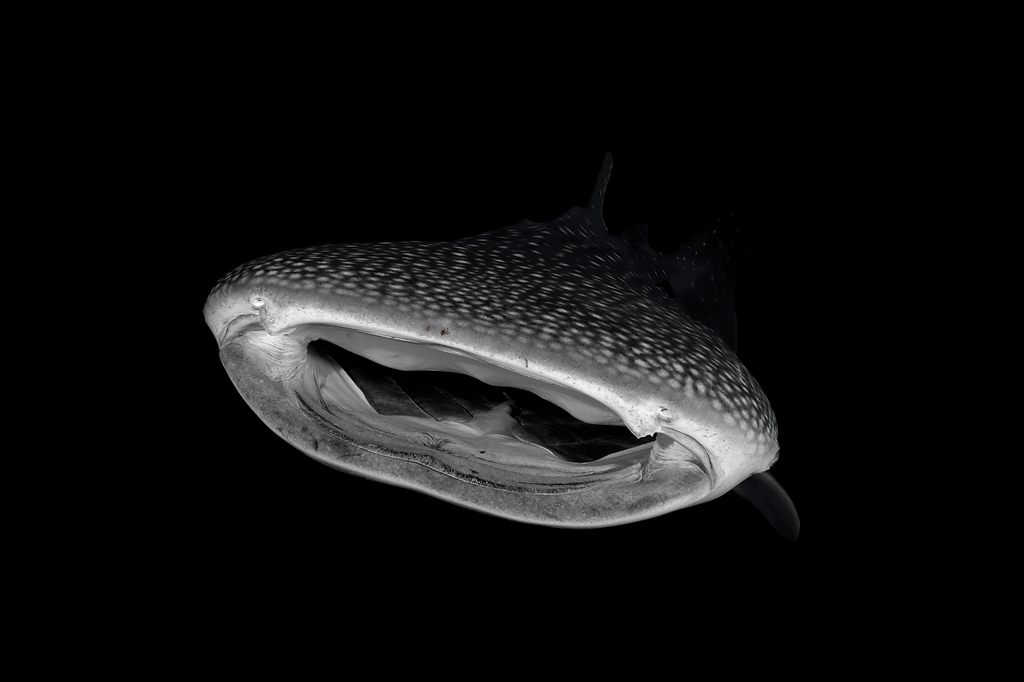
EOS-1D X Mark II, EF8-15mm f/4L Fisheye USM lens, f/13, 13mm, 1/320sec, ISO640
A black background on this Whale Shark (Rhincodon typus) is achieved when you are not shooting against the sun
Method 2:
Your subject is found sitting quite high up on its host, away from the ground. By placing your camera at a low angle and shooting at an upward angle into the water, or away from the reef, and using a small aperture, your background can be black.
Method 3:
By attaching snoots to your strobes, you can limit the area your lights are illuminating.
Method 4:
Turn your strobes towards the camera port until they face one another, and use the outer fringe of the lights to illuminate your subject. There will be very little or no light hitting the reef in the background.
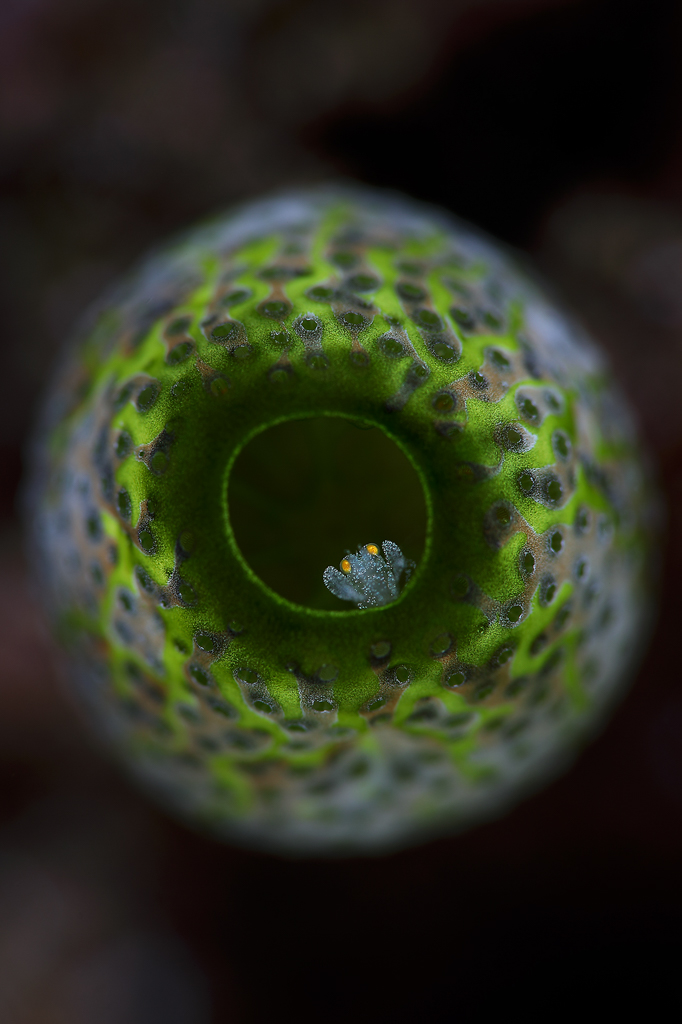
EOS-1D X Mark II, EF100mm f/2.8 Macro USM lens, f/9.0, 100mm, 1/250sec, ISO50
By placing the strobes to face one another, the fringe of the strobe light caught this Periclimenaeus storchi in tunicate (Didemnum molle) while leaving the background darker
A black background in your underwater shots can be achieved with proper control of your strobe lights and minor tweaks in your camera settings. If you are a beginner underwater photographer, begin by learning these 10 Tips to Get You Started In Underwater Photography.
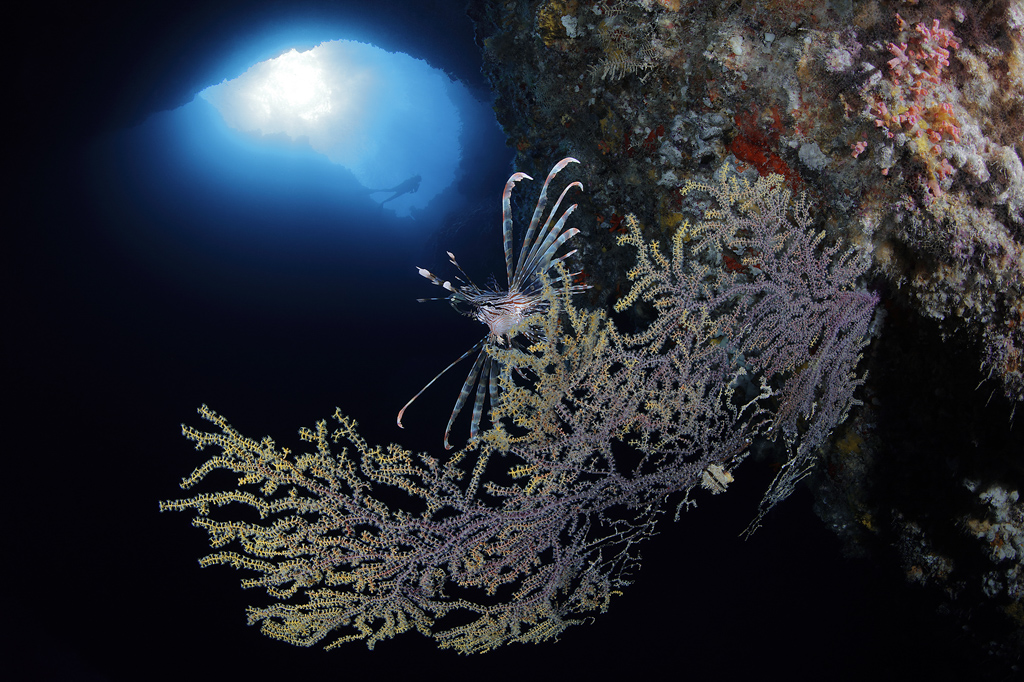
EOS-1D X Mark II, EF8-15mm f/4L Fisheye USM lens, f/16, 15mm, 1/250sec, ISO160
Clever mix of a black background with a blue background makes an interesting wide angle image
Learn more about EOS-1DX Mark II, the camera that was used by William Tan to capture most of the shots in this article, and How to Correct Loss of Colour Underwater as you dive deeper into the ocean. As you experiment with the different camera and light settings, also get to know these 5 Crucial Camera Settings to Ensure Sharp Underwater Photos.
Special thanks to professional underwater photographer William Tan for the tips and images.
Receive the latest update on photography news, tips and tricks.
Be part of the SNAPSHOT Community.
Sign Up Now!





































