The deeper we dive underwater, the harder it is for light to reach, thus affecting our perception on the colours we see. As wavelengths differ with each colour, different colours disappear at different depths, resulting in duller photos with less contrast as we dive deeper. However, there are ways to correct the loss of colour underwater, and here is how.
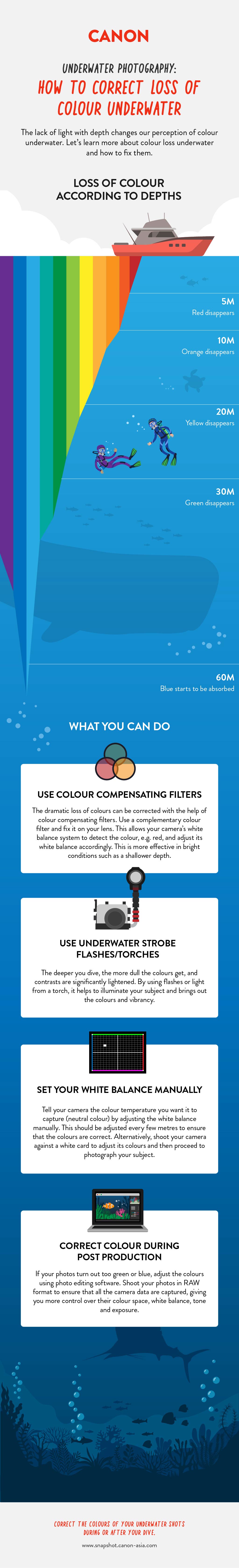
1. Colour Compensating Filters
If you are looking for a quick solution, opt for colour filters to help you adjust the colours of your subjects at different depths. With a colour filter there is less need for colour correcting after your dive, which could save you a lot of time. Note that there is no one filter that fits all; as you dive through the various depths, switch to a different coloured filter to compensate the loss of colour.
2. White Balance Setting
Adjust your white balance manually to ensure that the neutral colour of your subject is correctly recorded at various depths. Simply follow the direction on your camera to set your white balance manually. We recommend the EOS M50, a compact interchangeable lens mirrorless camera that boasts an intuitive navigation system, coupled with high resolution photos and videos and fast autofocus to make sure that you never miss an important moment.
3. Colour Correction During Post Production
Shooting in RAW format makes it easier, although limited and not the best solution, for you to correct the colours during post production. RAW files save all the data from your camera sensor, which allows you to exercise more control over the various adjustments you can do on editing software. If your photos look too green or blue, adjust the colour temperature, tint and contrast on these software to achieve your preferred results. To start, use the Digital Photo Professional (DPP), a programme that allows you to view and process RAW images taken on EOS and PowerShot cameras. DPP is available on the initial software setup of your camera.
4. Strobes or Torches
Illuminate your subject with strobe flashes or light from a torch, which is one of the best ways to reintroduce colours to subjects underwater by exposing the colours and vibrancy. When you are shooting with strobes, set your camera white balance to auto or to the colour temperature of your strobe to achieve the best colours. Also, adjust your strobe power carefully to ensure that your image is well lit (not under- or overexposed). Alternatively, you can use a torch to help light up your subject.
Learn these 5 Crucial Camera Settings to Ensure Sharp Underwater Photos, or find out what are the 10 Tips to Get You Started in Underwater Photography. If you are going on your first underwater photography adventure, make sure that you know How to Enter Water Safely with Your Camera to prevent any unnecessary damage to your equipment.
Grab your copy of this infographic here.
Receive the latest update on photography news, tips and tricks.
Be part of the SNAPSHOT Community.
Sign Up Now!

































