Videography FAQ: What is IPB/Long GOP and ALL-I/Intra-frame?
When looking at a camera’s video specifications, you may have noticed different specifications listed for ALL-I versus IPB, or Intra-frame versus Long GOP. These are different compression methods that help keep video file sizes relatively manageable. How are they different, how do they work, and how do you choose the best one for your project? Read on to find out!
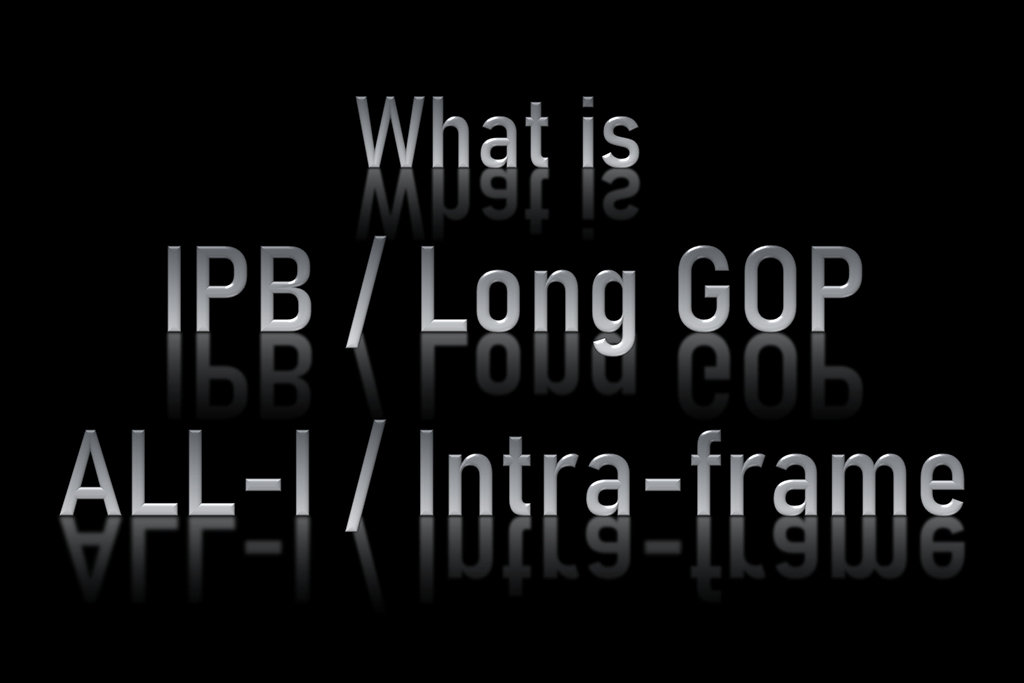
Compression in video recording
Why a 10-minute 4K UHD 60p video isn’t 180GB
Consisting 36,000 images, it could easily have been
A video is basically a series of consecutive still images (“frames”) which create a moving picture when played in sequence. If you shoot in 4K UHD 60p, that is equivalent to shooting 3840×2160 pixel still images at 60 frames per second—or 36,000 images for a ten minute video! While the actual file size of each image depends on its content, assuming that one 3840×2160 JPEG image is usually around 5MB, 36,000 images would be around 180GB.
So why doesn’t a ten minute 4K UHD 60p video take up 180GB of file space in real life? One reason is because the videos are compressed (encoded) during recording to make the files easier to store and transmit.
Group of Pictures (GOP) and IPB method: I frames, P frames, and B frames
One method of compression is IPB/Group of Pictures (GOP), which makes use of the fact that consecutive frames, especially those shot at a high frame rate, generally don’t differ much from the previous image. Hence, instead of treating every frame as an individual, separate image and recording all the image information for each frame during compression (encoding), it encodes one keyframe and then after, just information on the differences from the previous frame. This inter-frame method reduces redundant information and allows for better compression of video data.

The frame that contains the full information from the image even when compressed is called the keyframe, also known as the I frame. It does not reference content from any other frame.
The P frames (predicted frames) and B frames (bi-directional predicted frames) are frames that contain only information on differences from neighbouring frames. In other words, they rely on neighbouring frames for content.
For example, in the illustration, there is no visual change in the trees, so the information on it is redundant in subsequent frames. Therefore, the P/ B frames record only the differences—in other words, the running person.
A Group of Pictures (GOP) therefore consists of one I frame followed by a variable number of P and B frames.
- I frame (Intra-coded frame)
Compresses the full information for the image within the frame.
- P frame (Predicted frame)
Predicts and records only picture information that has changed from the previous frame.
- B frame (Bi-directional predicted frame)
Like P frames, except that they can reference picture information both the previous and subsequent frames.
Because IPB doesn’t record the full picture information for every single frame, files can be much smaller compared to ALL-I/intra-frame files. However, the higher compression also means that the frames are more prone to compression artefacts. IPB files also require more processing power to create and decode due to the complicated calculations involved.
What is ALL-I?
ALL-I refers to “all I frames”. In this compression method, the full information is recorded for all frames, and each frame is individually compressed. On Canon’s Cinema EOS cameras, this compression method is referred to as “Intra-frame”; on the EOS digital series and other digital cameras, it is indicated as “ALL-I”. Both intra-frame and ALL-I fundamentally work the same way.
As every frame contains full picture information, ALL-I/intra-frame compressed files are generally bigger than IPB compressed files. However, they require less processing power to create and decode. They are usually also of higher quality, although that also depends on the recording bitrate.

What’s the difference between IPB and Long GOP?
What’s the difference between IPB and Long GOP?
For compression with the IPB method, the fewer the number of P and B frames referencing one I frame, the higher the video quality, and the bigger the file size. Conversely, the more P and B frames to one I frame, the smaller the file size.
Long GOP generally refers to an extended GOP (more than 15 frames). On Canon’s Cinema EOS cameras, the inter-frame compression method is referred to as “Long GOP”, whereas on the EOS digital series and other digital cameras, it is indicated as “IPB”. They differ in terms of the number of frames in the GOP and so have different compression rates; however, they are basically the same method.
ALL-I and IPB in practice
While we mentioned that under the IPB method, some frames only contain differences from the previous frame, this ultimately refers to the method used to code the signals. During editing and playback, these signals will be decoded before display, so all the frames that you see will show the full image. You won’t be able to see any frames that show just the differences!
There shouldn’t be much visible difference in video quality between IPB and ALL-I files. However, because they contain more information, ALL-I files withstand heavy post-production better.
When to use which?
Some video producers find ALL-I most suitable for dynamic scenes with a lot of random movement, especially if the file size is not an issue. Meanwhile, IPB’s smaller file sizes make it more appropriate for events, interviews, weddings, and other situations that are more static and require continuous recording.
In summary
- IPB/Long GOP and ALL-I/Intra-frame are different methods of compressing video during encoding.
- They differ in how they treat consecutive frames during encoding.
IPB/Long GOP
- Frames as Groups of Pictures (GOPs)
- Long GOP is IPB that uses extended GOPs.
- One GOP: Keyframe (I frame) with full image information, followed by P frames and B frames (which record differences only).
- More compressed = smaller file sizes.
- Takes more processing power to create and handle.
- Ideal for extended recording.
ALL-I/Intra-frame
-Full image information encoded for every individual frame. Think, “ALL frames are I frames”.
-Contains more data = larger file sizes.
-Less processing power required to create and handle.
-Ideal for work that involves heavy post-processing.
Find out more about the real meaning behind other video-related keywords in:
Videography FAQ: What do 4:2:2 and 4:2:0 mean?
Receive the latest update on photography news, tips and tricks.
Be part of the SNAPSHOT Community.
Sign Up Now!
































