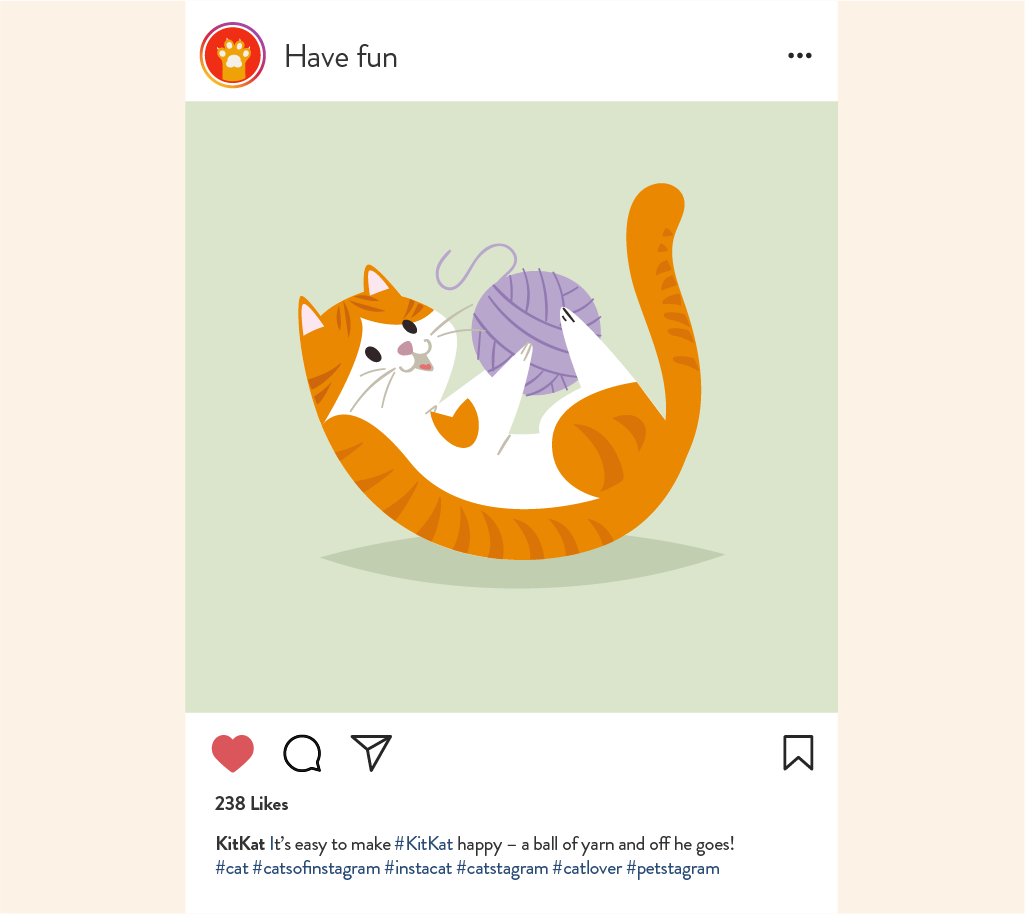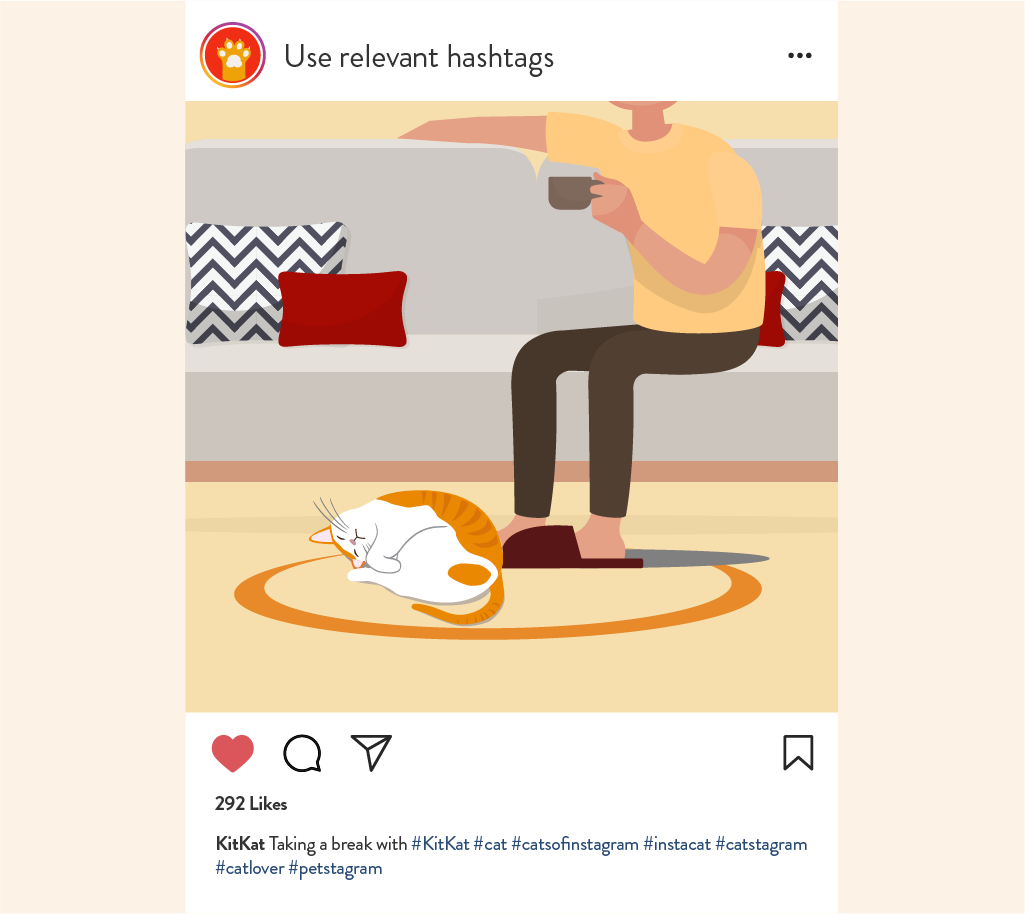Food, fashion and travel photos are not the only subjects trending on social media. We’re not ‘kitten’ you when we say pet photography is so popular that thousands of followers on Instagram scroll through their feeds every day just to get their fix of adorable animals.
Have a furkid and want to share their adventures with the rest of the world? Let this infographic show you how to create a unique Instagram feed for your pet by capturing their moods, likes (or dislikes), the funny situations they get themselves into and more!

1. Share your pet’s story
Give your followers a little background about your furkid so they get to know it better. Did you adopt your pet? Then tell your followers about their journey. If they’re an unusual pet, share about how you brought them back. It’s this backstory that creates a unique identity and personality that differentiates your furkid from other pets on social media. Sharing on Instagram has never been easier; the Canon Camera Connect App automatically transfers your furkid’s images to a paired smart device in real-time.

2. Create quality images
Now that you’ve set up your pet’s Instagram account, it’s time to create cute photos of your furkid! Since Instagram is where people expect to see clean and beautiful imagery, ensure your pet’s photos are clear, original and aesthetically-pleasing. Play around with natural light whenever possible and use a wide aperture to create photos with a shallow depth of field or blurry background. With its 24.1-megapixel APS-C CMOS sensor and a newly incorporated DIGIC 8 image processor, the EOS M50 lets you capture images with refined details and superior colours. So plan your photo shoots well to give your followers what they want – cute photos of your furkid!
3. Have fun
The best thing about having a pet Instagram account? Another reason to spend more time with your furkid! Capture it during one of its playful moods or in funny situations it gets itself into. Capture unpredictable movements of your pet with the EOS M50, Canon’s first mirrorless camera to feature 4K movie shooting* for high-quality videos with crisp details and rich tonal gradation and faster continuous shooting at up to 10fps. Shooting at lower angles is easy with its vari-angle LCD touchscreen monitor, even when holding the camera in a vertical orientation.
*During 4K video recording, only contrast-detection AF is available.
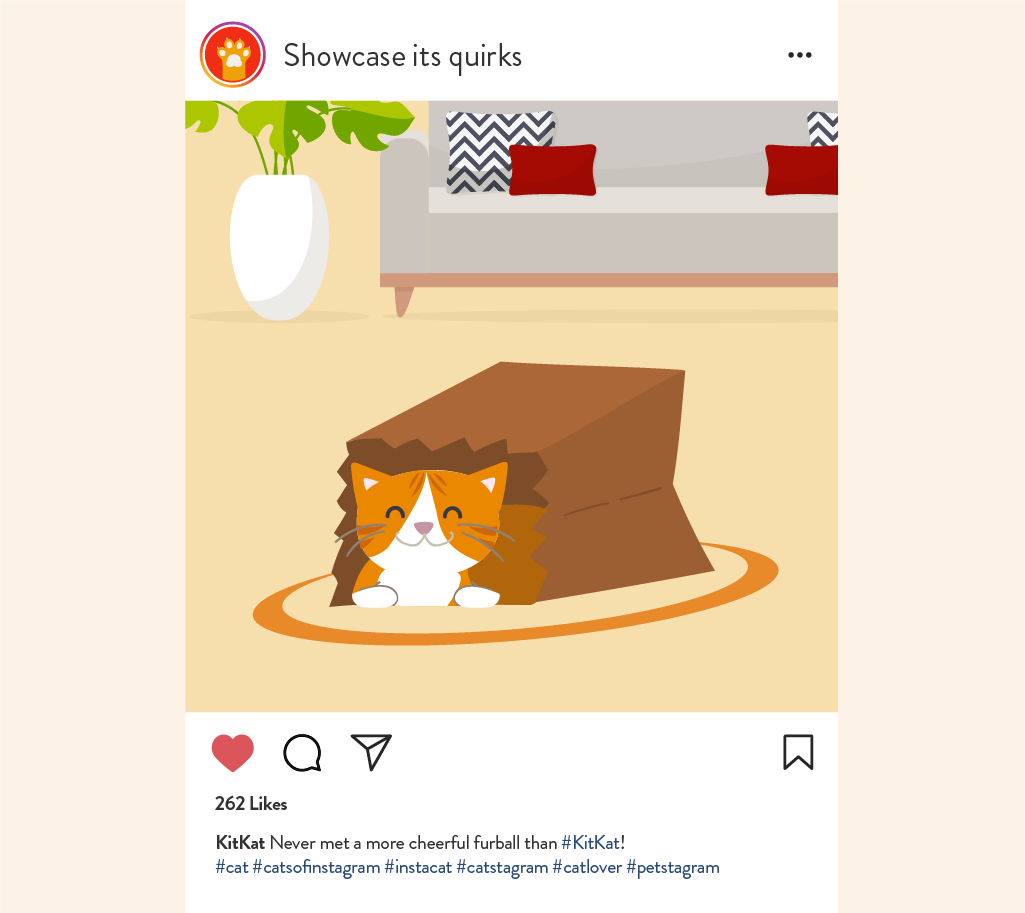
4. Showcase its quirks
While animal lovers will agree all pets are cute, what truly sets your furkid apart from the rest is their quirk. Look for the unique quality your pet possesses and use it to create a special image for it. Whether it’s friendly like Ruckus (@ruckustheeskie) or adorable like Oskar and Eli (@hello_oskar), focus on that quirk each time you shoot and let it shine. Experiment with the EOS M50's improved Creative Assist and its range of preset filters, which lets you make adjustments even after shooting in RAW.
5. Use relevant hashtags
The right hashtags help your posts get seen by more followers, especially if your pet’s account is new and has a small following. Research on hashtags relevant to your pet to help you reach out to new audiences or communities beyond your followers. Popular hashtags include #petstagram and your pet’s related hashtags such as #catsofinstagram and #instacat. It’s also a good idea to create your own hashtag on Instagram, like #KitKat or #HamishtheHamster
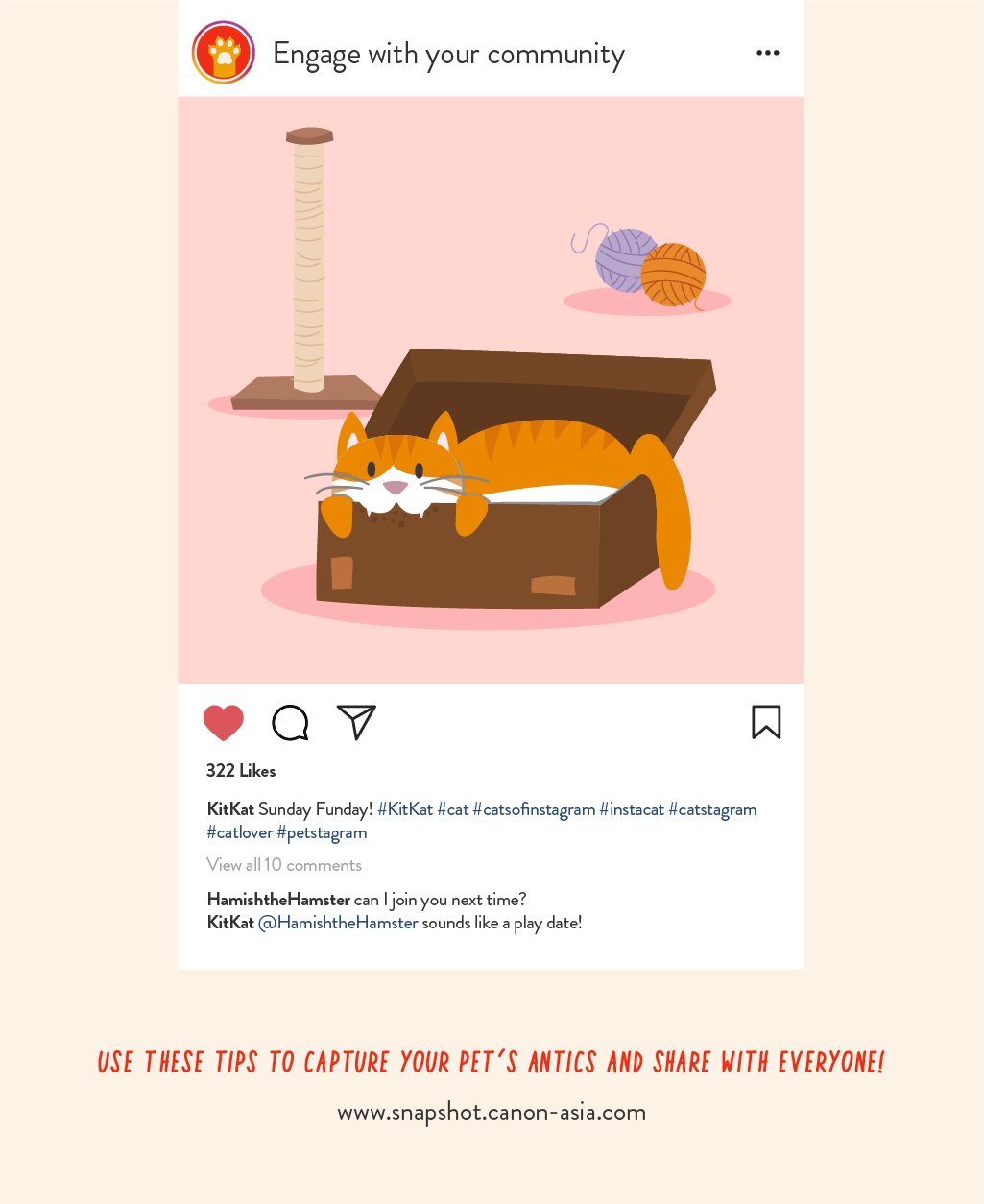
6. Engage with your community
To keep a high level of engagement, try to post once a day and interact with your followers. Remember to like, follow and leave ‘pawsitive’ comments on other pet accounts too. After all, Instagram is a social community of like-minded pet lovers following and interacting with each other. Plus, you get to enjoy some cute pet photos in the process!
Want more tips on how to turn your precious pet into an Instagram star? Check out these useful articles: Ideas for Photographing Cats in Outdoor Settings and Shooting Unpredictable Subjects – Pets.
Grab your copy of this infographic here.
Receive the latest update on photography news, tips and tricks.
Be part of the SNAPSHOT Community.
Sign Up Now!