The EOS R50 V and PowerShot V1 are Canon’s latest compact, lightweight, and portable cameras geared towards vlogging, video, and content creation. The EOS R50 V is an interchangeable lens camera while the PowerShot V1 is a compact camera with an integrated zoom lens; other than that, they seem to share many features. However, they also have more differences than you think. This article takes a closer look at some key differences so you can make a more informed decision!

| R50 V | V1 | |
| Portability | ★★★★ | ★★★★★ |
| Simplicity | ★★★★ | ★★★★★ |
| Beginner-friendly (overall) | ★★★★ | ★★★★★ |
| Expandability | ★★★★★ | ★★★★ |
| Creative modes | ★★★★★ | ★★★★ |
| Livestreaming | ★★★★★ | ★★★★ |
| Audio | ★★★★★ | ★★★★ |
1. Size and portability


When we look at body-only dimensions, the PowerShot V1 and EOS R50 V don’t differ much. However, attaching the 180g RF-S14-30mm f/4-6.3 IS STM PZ kit lens to the EOS R50 V adds approximately 62mm to the depth, bringing the total weight to approximately 550g. That’s just about 124g’s difference from the PowerShot V1—around the weight of four rechargeable NiMH AA batteries.
2. Lenses
Integrated lens vs. interchangeable lenses

The PowerShot V1’s integrated zoom lens is ideal for those who want an all-in-one camera. Meanwhile, the EOS R50 V lets you swap lenses to capture the same scene in different ways. You can even create high-quality immersive 3D video with special lenses like the RF-S3.9 f/3.5 STM Dual Fisheye.
Focal range out of the box
The PowerShot V1 and the EOS R50 V with the RF-S14-30mm f/4-6.3 IS STM PZ kit lens both cover an ultra-wide to standard focal range. This is sufficient for selfies, selfie videos, vlogging, and product close-ups, as well as photographing everyday scenes.
However, the PowerShot V1 covers a wider field of view than the RF-S14-30mm f/4-6.3 IS STM PZ, and also zooms in more. Its 1.4x crop mode* lets you record stills with a field of view equivalent to 23-71mm on a full-frame camera—useful considering that you have to make the most of what you have!
The focal ranges in full-frame equivalent terms are as follows.
| R50 V kit (w/ RF-S14-30mm f/4-6.3 IS STM PZ kit lens) |
V1 | |
| Stills (Full-frame equivalent ) |
22.4-48mm | 16-50mm 23-71mm (1.4x crop mode*) |
| Video (Full-frame equivalent) |
22.4-48mm | 17-52mm |
*Records with only part of the sensor. Resulting image is smaller: approximately 4032 x 2688, or 10.8 megapixels.
Comparison of wide-angle end

Comparison of long end

Can I zoom smoothly?
The RF-S14-30mm f/4-6.3 IS STM PZ kit lens has a motorized zoom that enables smooth, consistent zooming with lots of control. You can operate it with the zoom lever on the EOS R50 V, just like how you’d operate the zoom on a compact camera like the PowerShot V1. Alternatively, simply turn the zoom ring when filming yourself. The zoom speed can be set to “Fast” or “Slow”, with further finetuning possible up to 15 speed levels.
Learn more about the RF-S14-30mm f/4-6.3 IS STM PZ in:
RF-S14-30mm f/4-6.3 IS STM PZ: Canon’s First RF Power Zoom Lens
3. Controls

The EOS R50 V has an unabashedly bold video-first design that is convenient for users who shoot mostly video: its mode dial switches between various video modes, and dedicated buttons enable one-touch access to colour modes and livestreaming. Still photo modes must be accessed through the touchscreen.
The PowerShot V1 is more traditional: it has the classic PASM mode dial and a photo/video mode switch.
4. Vertical videos and livestreaming
4. Vertical videos and livestreaming

The EOS R50 V has more vertical video and livestreaming features than the PowerShot V1:
- A vertical tripod mount in addition to the usual base mount.
- Livestream shortcut button.
- A second “REC” button in front within easy reach when you’re filming yourself.
- Supports cropped 4K 60p (cropped) livestreaming when used as a webcam through a USB-C or HDMI + switcher connection. (PowerShot V1: up to Full HD 30p)
- Supports multi-camera livestreaming via the Live Switcher Mobile streaming app.
Meanwhile, the PowerShot V1 allows livestreaming over a wireless LAN connection without a PC.
Ways to livestream/video call
| R50 V | V1 | |
| Direct from camera (no PC) | × | ✓ |
| Through PC + USB-C (UVC/UAC connection) |
Cropped 4K 60p | Full HD 30p |
| Camera Connect app | ✓ | ✓ |
| HDMI | ✓ | × |
| Live Switcher Mobile app (multi-camera) |
× | ✓ |
5. Recording duration and heat management
5. Recording duration and heat management
Both cameras are designed with heat management systems that enable recording livestreams, long interviews, and other long-form content. The EOS R50 V has a magnesium die-cast internal body chassis with an excellent heat dissipation mechanism similar to Cinema EOS system cameras. Meanwhile, the PowerShot V1 is equipped with a cooling fan that dissipates heat buildup.
Based on official numbers, recording durations differ depending on the power source.
Continuous recording durations with external power source (approx.)
| R50 V*1 | V1*2 | |
| FHD 120p/100p | Up to 1h | No data |
| 4K 30p/25p | Up to 2h | More than 2h |
| 4K 60p (cropped) | Up to 2h | More than 2h |
Max. operating time with LP-E17 batteries (approx.)
| R50 V*3 | V1*3 | |
| 4K 30p/25p | 1h 10 min | 1h 10 min |
| FHD 30p/25p | 2h 20 min (Max 120 min per shoot) |
1h 25 min |
*1: Ambient temperature: 23°C / On-screen recording/ RF50mm F1.8 STM/ Card recording/ Wi-Fi: Not used/ Power source: DR-E18+AC-E6N, without power over USB
*2: Ambient temperature: 30°C/ Monitor shooting/ Wi-Fi: not used/ USB-C power supply
*3: Ambient temperature: 23°C / Movie Servo AF: Disable
6. Creative modes and convenient functions
6. Creative modes and convenient functions
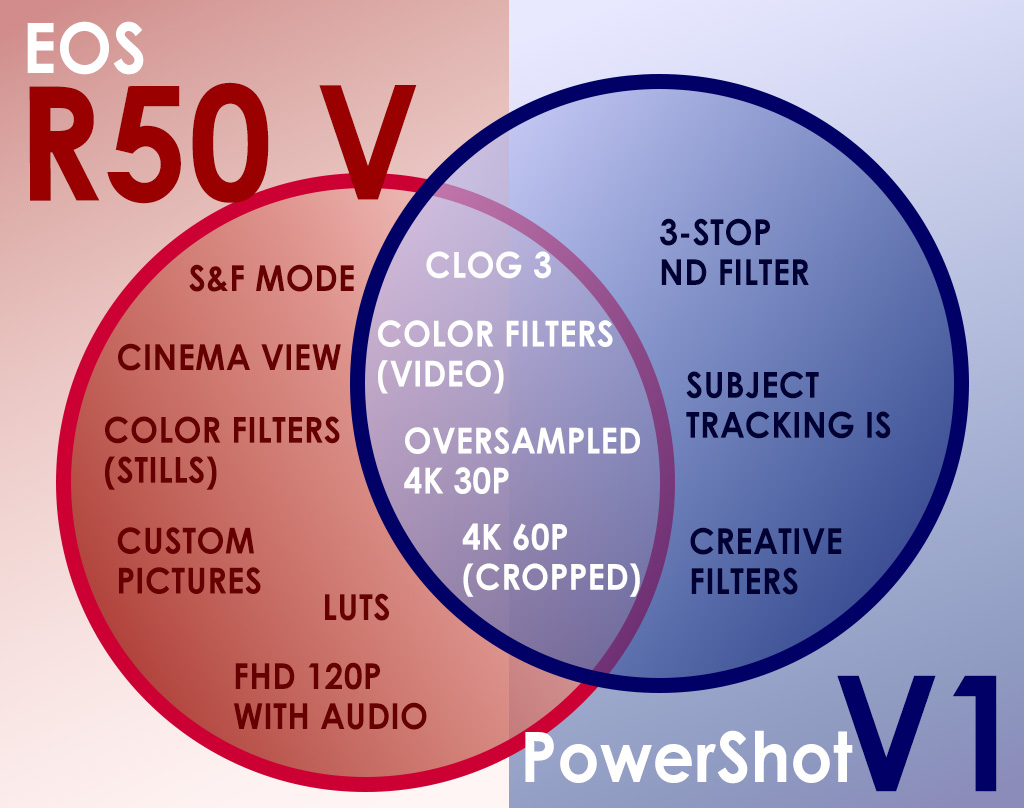
Beginner-friendly modes and convenient features
While both cameras have 14 Color Filter presets that allow anyone to easily change the colours and mood of their videos, this is available for both stills and videos on the EOS R50 V, but only for videos on the PowerShot V1.
The EOS R50 V also has two unique new modes:
- Slow and Fast Motion (S&F) Recording mode offers an intuitive way to create slow- and fast-motion movies by allowing users to choose both the recording frame rate and the playback speed.
- Cinema View mode changes the aspect ratio and frame rate to a cinematic 2.35:1 and 25p/23.98p, and can be combined with a Color Filter to create cinematic-looking movies automatically .
Meanwhile, the PowerShot V1 has a built-in 3-stop ND filter, useful for preventing overexposure when recording video in bright conditions. It also features Canon’s new Subject Tracking IS mode, which takes the subject’s position into account when cropping during image stabilisation.
Shared creative/convenient modes on both cameras include:
- Time-lapse movies
- HDR PQ movies
- Smooth Skin Movies
- Movie for Close-Up Demos
- Focus bracketing (Stills)
For advanced creators
Both cameras also support advanced creators with features like Canon Log 3 and 10-bit 4:2:2 recording.
However, the EOS R50 V has more features that cater to advanced workflows, with features that integrate with the Cinema EOS system such as:
- Industry-standard XF-AVC S and XF-HEVC S recording formats
- LUT (Look-up Tables) support and Custom Pictures
EOS R50 V users also have the option to record Full HD 120p videos with audio. These play back at 120 fps, and can be slowed down in post-production to create slow motion video with dramatic sound.

The 14 Color Filters are available in video mode on the PowerShot V1, and in both photo and video mode on the EOS R50 V.
7. Audio

EOS R50 V: Complex soundscapes
The EOS R50 V provides more advanced audio recording. It records a wider 24-bit dynamic range, and promises clearer audio with its 3-microphone noise reduction system that reduces unwanted drive noise from the camera. You can simultaneously record up to 4 audio sources independently, which allows more control over sound editing—perfect for when immersive and complex soundscapes are desired.
PowerShot V1: Clean outdoor audio
While the PowerShot V1’s 2-channel, 16-bit audio recording capabilities are more basic, they are sufficient for vlogging and basic video content creation. The bundled windscreen achieves cleaner audio even when recording outdoors using the built-in microphone.
Both the EOS R50 V and PowerShot V1 record audio in lossless uncompressed LPCM (linear pulse code modulation) format.
8. Autofocus
Both cameras feature the Dual Pixel CMOS AF II autofocus (AF) system, which uses deep learning algorithms to aid subject detection and tracking.
The version on the EOS R50 V is more robust and customisable, with more detectable subjects and the Register People Priority mode, useful for prioritising specific people when shooting stills or videos in crowded scenes.
The PowerShot V1’s “Dual Pixel CMOS AF II for PowerShot” is a simplified adaptation for compact cameras. It’s sufficient for most vlogging, content creation, and travel shooting situations.
Key differences in AF system
| R50 V | V1 | |
| AF area modes | 7 AF area modes (Spot/ 1-point/ Expand AF area (5 points)/ Expand AF area (9 points)/ Flexible Zone AF x 3/ Whole area AF) |
5 AF area modes (Spot/ 1-point/ Flexible Zone AF x 3/ Whole area AF) |
| Subjects detected |
|
|
| Max. AF coverage | 100% x 100% (May differ for some lenses) |
90% x 90% |
| Register People Priority | Yes | No |
| Manual Focus Guide | Yes | No |

On the PowerShot V1, autofocusing is possible over 90% x 90% of the image area compared to 100% x 100% on the EOS R50 V.
9. Sensor size

The EOS R50 V’s APS-C sensor is around 40% larger than the PowerShot V1’s, which gives it an edge in low light scenes. Both are significantly larger than the 1.0-type sensor found on some premium smartphones and many compact cameras.
10. Still shooting
The cameras share many still shooting features, with 4 major differences:
i) Autofocus
As mentioned in point 8., the EOS R50 V has more AF features and better AF coverage.
ii) Continuous shooting speed
The PowerShot V1 is capable of faster bursts.
| Approx. max. burst speed | R50 V | V1 |
| Electronic shutter | 15 fps | 30 fps |
| Mechanical shutter (V1)/ Electronic 1st-curtain shutter (R50 V) |
12 fps | 15 fps |
iii) Fastest shutter speed
The PowerShot V1 has the higher maximum shutter speed in electronic shutter mode, but when not using the electronic shutter, it’s the opposite.
| R50 V | V1 | |
| Electronic shutter | 1/8000 sec | 1/16,000 sec* |
| Mechanical shutter (V1)/ Electronic 1st-curtain shutter (R50 V) |
1/4000 sec | 1/2000 sec |
* Only in Tv or M mode. In P or Av mode, or during focus bracketing, the maximum shutter speed is 1/8000 sec.
iv) Still shooting mode accessibility
As mentioned in point 3, on the EOS R50 V, the still shooting exposure modes can only be changed via the touchscreen menu due to the camera’s video-first design.
Summing up: Which should you get?
Summing up: Which should you get?
EOS R50 V: Sophisticated creative possibilities for every experience level
The feature-rich, video-first EOS R50 V provides excellent value for serious video content creators regardless of experience level. With its mix of beginner-friendly creative modes alongside more advanced Cinema EOS-like functions, it belongs as much in the hands of a keen new camera user as it does in those of a more experienced filmmaker.
PowerShot V1: A balance of control, convenience, and simplicity
The PowerShot V1 is a convenient all-in-one kit for those who prefer a simpler setup but still desire performance and customised control.

































