Filling Your Frame Completely with Blooming Fireworks in the Night Sky
Blooming fireworks are a sight to behold, but they often fade away quickly into the night sky. It can be tough to find the right timing to press the shutter, and capture photos of the fireworks filling the frame completely. For shooting fireworks, I recommend using Bulb mode on your camera. This mode will keep the shutter open for as long as your keep the shutter button pressed, which allows for long exposure photography. Just make sure to use a tripod and remote controller for the shoot. (Reported by: Teppei Kohno)

EOS 5D Mark III/ EF75-300mm f/4-5.6 IS USM/ FL: 75mm/ Bulb mode (f/16, 6.7sec)/ ISO 100/ WB: Auto
Using Bulb mode

*Shooting procedure
A: Use a lens with a focal length of at least 70mm equivalent
B: Set to Bulb [B] mode
C: Set the f-number and ISO speed
D: Press down the shutter button
E: Release the shutter button at your desired timing
The hallmark of Bulb mode is that it allows you to start and end a shot at the timing of your choice. For example, it is difficult to predict when a firework is launched. However, if you press and hold the shutter beforehand and then release the shutter after the firework is set off and has dissipated, you will be able to get a shot without missing the timing.
During shooting, you can avoid camera shake by securely mounting the camera on a tripod and using a remote controller to operate the shutter button. As for the focal length of the lens, though you will be inclined to use one in the wide-angle range, these lenses have a tendency for making fireworks appear smaller. Try using a focal length of around 70mm instead. This focal length enables you to easily capture large images of fireworks as well as balanced images of multiple fireworks. Once you get used to shooting with this focal length, you will surely be able to shoot further down the telephoto range.
Take note of the ISO speed
Good example

EOS 5D Mark III/ EF75-300mm f/4-5.6 IS USM/ FL: 155mm/ Bulb mode (f/11, 5.4sec)/ ISO 100/ WB: Auto
Negative example

EOS 5D Mark III/ EF17-40mm f/4L USM/ FL: 36mm/ Bulb mode (f/18, 7.1sec)/ ISO 800/ WB: Auto
When shooting in Bulb Mode, you will want to take note of your aperture and ISO speed settings. You might have the impression that fireworks appear dark, but in reality, they are a remarkably bright subject. You can shoot sufficiently bright images using an f-number of around f/11 and ISO speed of around 100. Be careful not to set the ISO speed too high, otherwise the image will become grainy.
Keep this in mind: Camera accessories are handy for long exposure photography
The RC-6 remote controller enables wireless shutter release

In long exposure photography, the shutter is kept open when you press and hold the shutter button. However, this can become a little cumbersome when you have to take many shots. In such situations I would recommend using the RC-6 remote controller. Pressing the button once opens the shutter while pressing it again closes the shutter, making long exposure photography a breeze. At 11g, the remote controller is very lightweight, and can easily fit into your pocket.
The Camera Connect App enables remote shooting of your camera via your smartphone

If your camera is Wi-Fi enabled, by installing the Camera Connect app onto your mobile device, it is possible to shoot your camera remotely. (Here are some useful tips for remote shooting with the Camera Connect app.) You can enjoy photographing whilst verifying the Live View of your camera via your smartphone or tablet. However, if Live View is used continually, your battery will be drained quite fast. If you want to shoot for an extended period of time, it would be best to keep additional batteries on hand.
How to use Bulb mode
1. Set the camera to [M] mode

Turn [ON] the power supply and adjust the Mode Dial to the [M] mode.
2. Set Bulb mode
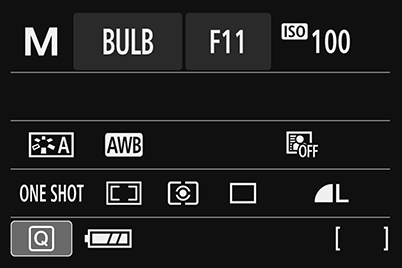
Turn the Main Electronic Dial to set the Shutter Speed to [BULB]. To set the aperture, turn the Main Electronic Dial while holding down the Exposure Compensation button.
3. Press the shutter button to open the shutter

Press and hold the shutter button to open the shutter and start exposure. Release the shutter button to close the shutter.
Alternatively, by using the RC-6 remote controller, or the Camera Connect app, there is no need to touch the shutter button on the camera, and the shutter can be operated remotely.
For more tips on photographing fireworks, check out the following:
4 Expert Tips for Capturing Great Shots of Single Fireworks
How to Capture Artistic Handheld Shots of Firework Displays!
3 Things You Never Knew About Photographing Fireworks
Receive the latest update on photography news, tips and tricks.
Be part of the SNAPSHOT Community.
Sign Up Now!
About the Author
Born in Tokyo in 1976, Kohno graduated with a Social Work degree from the Department of Sociology of Meiji Gakuin University, and apprenticed with photographer Masato Terauchi. He contributed to the first issue of photography magazine PHaT PHOTO and became an independent photographer after that, in 2003. The author of many books, Kohno not only shoots all sorts of commercial photographs, but also writes prolifically for camera and other magazines.


































