Videography FAQ: What is Bit Depth? How Does It Affect My Video?
When checking out the video recording specifications for a camera, you may have noticed the term “bit depth” or “colour depth”, with values like “8 bit”, “10 bit”, or “12 bit” listed. What does it mean, and how does it affect your files? Read on to find out.

Introduction to “bits”: What is bit depth?
Let’s start with a few fundamental concepts to remember:
- Digital data, including digital photos and video, are stored as binary code
- The smallest possible unit of data is called a “bit”. 1-bit data consists of just one digit: either ‘0’ or ‘1’.
- Complex information is easier to process when it is made up of parts (let’s call them “processing units”) consisting of multiple bits.
The number of bits in each unit of data that is processed is called the bit depth. The more bits in this unit, the more information it contains.
How does this apply to video?
|
|
|
|
|
|
|
|
|
0/1 | 2 | 2 | 8 |
|
|
|
00/01/10/11 | 22 = 4 | 4 | 64 |
|
|
|
0000/0001/0010/0011~ 1110/1111 |
24 = 16 | 16 | 4,096 |
|
|
|
00000001/00000010~ 11111110/11111111 |
28 = 256 | 256 | 16,777,216 |
|
|
|
0000000000~ 1111111111 |
210 = 1024 | 1024 | 1,073,741,824 |
|
|
|
000000000000~ 111111111111 |
212 = 4096 | 4096 | 68,719,476,736 |
|
|
|
00000000000000~ 11111111111111 |
214 = 16,384 | 16,384 | 4,398,046,511,104 |
|
|
|
0000000000000000~ 1111111111111111 |
216 = 65,536 | 65,536 | 281,474,976,710,656 |
|
In digital imaging, each pixel of colour is created by a different combination of red, green, and blue (RGB) signals. In image and video processing, red, green, and blue are referred to as “colour channels”. When we talk about bit depth in this context, we are usually referring to the number of bits used to record information from each colour channel (“bits per channel”). As it involves colour information, it is also called “colour depth”.
How does colour depth affect colour display?
Each possible combination of 0 and 1 translates into a different colour that’s displayed. An 8-bit bit depth contains a total of eight 0’s and 1’s, which means that up to 28 = 256 combinations (colours) can be recorded/displayed per channel. Since each pixel combines the colours from the three channels, this means that as many as 28x3 = around 16.77 million different colours can be displayed.

8 bits per channel means that over 16 million colours can be recorded/displayed. Also known as “True Colour”, it is the standard bit depth used in popular image formats such as JPEG, as well as in almost all current consumer display devices.
As the illustration above shows, a higher bit depth means more tonal variations and smoother transitions in a colour gradient. The human eye can discern only around 10 million different colours, so the difference between 10-bit and 12-bit colour is not obvious to us. But we can see the difference between images with 4-bit and 8-bit colour.
Know this: Bits per pixel
Sometimes, you may also see colour depth displayed in terms of bits per pixel (bpp), which is the total number of bits for all three channels. 8 bits per channel is the same as 24 bits per pixel.
How does colour depth affects the reproduction of tones?
There are many factors that influence video (and still image) quality. As we have seen above, colour depth reflects the number of colours that can be recorded by 1 pixel. Colours are made up of the same hues in different tones.
When it comes to digital photos and videos, 8-bit, 10-bit, and 12-bit colour depths differ in how finely the light captured by the image sensor is distinguished when it is recorded. 8-bit colour distinguishes 256 different tones, 10-bit colour distinguishes 1024 tones, and 12-bit colour distinguishes 4096 tones.
For example, let’s take a look at the sunset images below. The image recorded with the higher bit depth has a smoother gradient and more highlight details.
JPEG / 8-bit / sRGB

HDR PQ HEIF / 10-bit / BT.2020*



Learn more about HDR PQ HEIF in:
HDR PQ HEIF: Breaking Through the Limits of JPEG
If you intend to colour grade your images, recording in a Canon Log mode can help to retain more tonal detail. See:
6 Things About Cinema Cameras that Serious Video Creators Should Know
What is the data processing flow like?
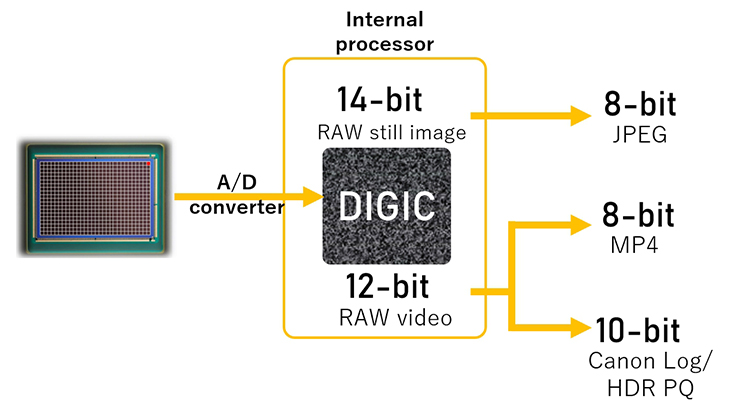
The light received by the image sensor pixels are converted into (analogue) signals based on their intensity. These analogue signals are then converted into digital signals by an A/D converter. On cameras with the DIGIC III image processing engine or newer, still images are converted and then internally processed at a bit depth of 14 bits per channel (12 bits per channel in some shooting modes), and video at 12 bits per channel. After internal processing, the bit depth of the data is adjusted according to the selected recording format.
Curious about what DIGIC does? See:
Canon Technology Explainer: What is DIGIC?
Should I record in the highest bit depth available?
The advantages of a higher bit depth
Most consumer television sets and monitors support up to 8-bit colour. HDR TV sets and monitors can display 10-bit colour. In fact, most end-user audio visual output equipment supports up to 8-bit colour, so recording in an 8-bit format should generally be sufficient.
However, a higher recording bit depth means more source information you can work with, which helps retain the integrity of image files even with heavy post-production work such as colour grading or footage blending. How?
Let’s say you are trying to colour grade or colour correct 8-bit footage. Each adjustment means that your software has to map the original colours to new ones. However, the exact “new” colour needed may not exist in the smaller 8-bit colour palette, so the software maps it to something else that is less precise. This disrupts the transition, and is what causes visible banding and other artefacts.
In comparison, the larger colour palette in a 10-bit or 12-bit recording format allows more precise mapping, keeping transitions smooth and image quality intact.
Bit depth of various video recording modes on EOS cameras
|
|
|
|
|
|
|
|
|
|
|
|
|
|
|
|
|
|
|
|
|
|
|
|
|
|
|
|
|
But remember: A higher bit depth means heavier data
The higher the bit depth, the more data generated, which affects processing and file sizes. Take that into account when you choose your recording bit depth.
Learn about other specifications and modes that affect video quality in:
Videography FAQ: What do 4:2:2 and 4:2:0 mean?
Videography FAQ: What is IPB/Long GOP and ALL-I/Intra-frame?
What is 8K, 4K, and Full HD? Is it really okay if you don’t record in 4K? Find out in:
Videography FAQ: What are 8K, 4K, and Full HD? How Do I Use Them?

































