Why the EOS R Is Great for Food Photography
EOS R is Canon’s first full frame mirrorless camera. It is equipped with a number of powerful features such as a 30.3MP CMOS sensor, focus guide, Wi-Fi for remote shooting, and other improved photographic and video capabilities. While all of the aforementioned features are great for food photography, let us first get our basics right by understanding what exactly is a mirrorless camera and how it can help us shoot better food images.
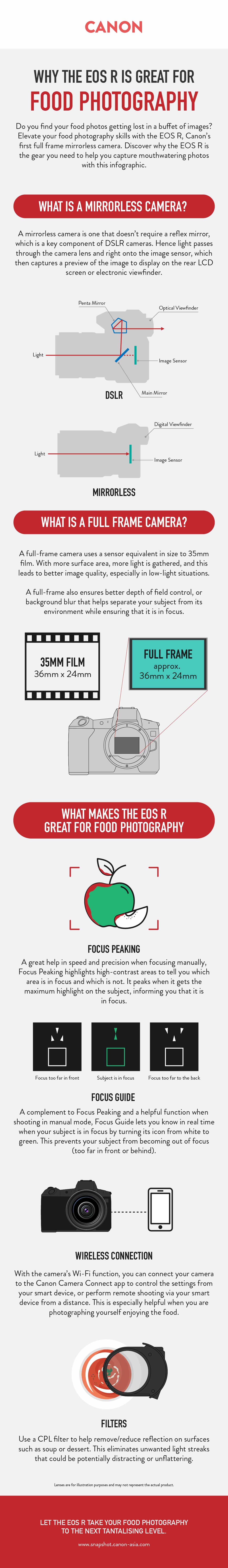
Understanding a mirrorless camera
Instead of an optical viewfinder, a mirrorless camera uses the LCD screen or an electronic viewfinder (EVF) as a tool for you to preview your image. Since there is no optical viewfinder, there is no need for a reflex mirror (found in DSLRs). Mirrorless cameras are light in weight and small in size thanks to the elimination of the reflex mirror. If you own a mirrorless camera, you will also be able to use interchangeable lenses for your camera, just like a DSLR.
Check out these lenses dedicated to EOS R in RF Lenses: Which One Suits Me.
What exactly is full frame
Full frame cameras are equipped with a sensor large enough that it impacts greatly on the quality of your images. A full frame camera sensor has a large surface area, which means it can gather more light, leading to greater results especially in low light conditions. On top of that, it gives photographers a better control on the depth of field, and even though the lens used does make a difference, a full frame camera offers high quality and better details, making it a more powerful camera. In summary, a full frame camera is able to gather more light, gives you higher resolution images, and softer background blur.
How can EOS R help you elevate your food photography
When using a full frame mirrorless camera such as the EOS R, you will see a drastic improvement in your food photography in terms of image and video quality, and especially so in low light conditions.
In addition, the camera also comes with features such as Focus Peaking, which is a manual focus function designed to show you the area in focus by indicating it with highlights. It provides a better idea of what is and is not in focus as you turn the focusing ring on your lens. Highlights are formed where edges are detected. Focus Peaking is a great tool when your subject is dull in colours and when manual focusing is required.
Focus Guide, a complementary function to Focus Peaking, is an indicator that tells you which area is in focus through an icon. You would know that your subject is in sharp focus when the indicator changes colour from white to green, and can proceed to take the photo. If it is too far in front or behind the subject, the icon would move and turn white. This reduces the chance of taking out-of-focus photos, especially when one cannot retake a shot after the food has been consumed.
With a built-in Wi-Fi function, you can control the camera setting on a smart device or shoot remotely via the Canon Camera Connect app. This is useful in situations when shooting selfies (with food), or when one needs to concentrate on the pouring (of gravy) action instead of holding on to the camera.
With the help of a mount adapter, you can take advantage of a CPL filter to help eliminate undesirable reflections and light. Reflections on soup or striking lights on a pudding can be distracting, but can be easily rectified with a filter. Interested in shooting video? Here are 4 Things You Didn’t Know 4K Video on the EOS R; or understand the camera better in EOS R Specs and What They Really Mean. Once you’ve known your camera better, it is time to improve on your food photography and up your Instagram game with the guide, Do’s and Don’ts of Food Photography for Instagram.
Download a copy of this infographic here.
Receive the latest update on photography news, tips and tricks.
Be part of the SNAPSHOT Community.
Sign Up Now!

































