How to Get the Most Instagram-Worthy Shots with your EOS RP
If you’re aiming to achieve an #InstagramWorthy feed and be the best Instagrammer among your peers, an entry-level full-frame camera like Canon EOS RP can be great in helping you get there. From using the camera’s tech to adapting aesthetic styles, check out the infographic below on why Canon EOS RP is your go-to camera and how to utilise it to capture the best Instagram-worthy shot for your social media upkeep.
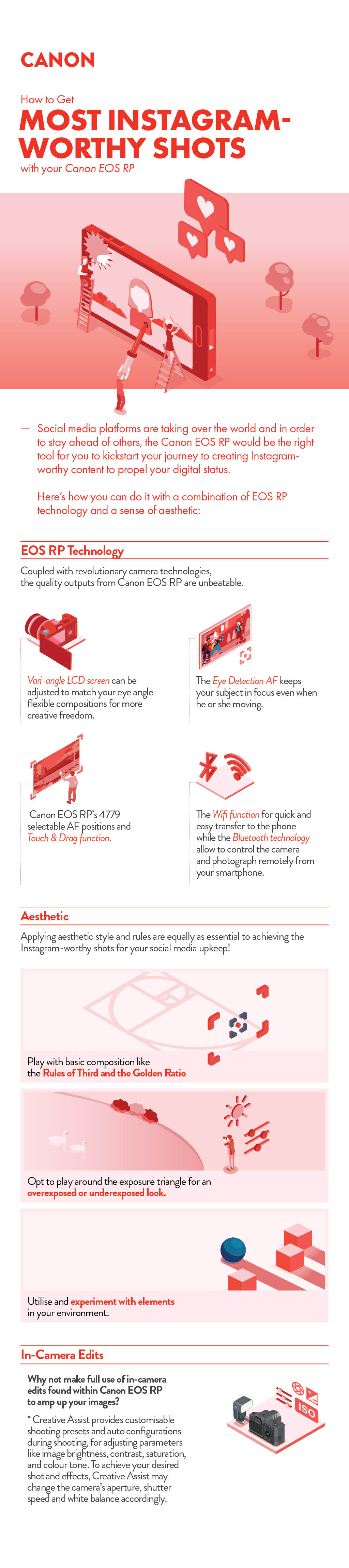
EOS RP Technology
Canon EOS RP comes with 4779 selectable AF positions that can be moved by tapping on the touchscreen LCD for greater flexibility when composing your image. There is also a Touch & Drag AF function where it lets one run through the thumb on the LCD Screen to move the focus point while looking through the viewfinder.
Change up your angles with the Vari-angle LCD screen, which can be adjusted to match your eye angle no matter the position your camera is in. This adjustability provides flexible compositions that will allow more creative freedom to make better content for your social media feed. Ideal for getting good low-angle shots.
The Eye Detection AF function is best suited for when someone is shooting at a shallow depth of field (or at a wider aperture) and would want to ensure that the subject is in focus even when he or she is moving. This helps to achieve stunning portraits where the subject’s eyes are sharp while achieving a beautiful bokeh.
The Wifi function allows quick and easy transfer to the phone for editing or immediate sharing. You can also utilise the Bluetooth technology to control the camera and photograph remotely from your smartphone. Think selfies - but with a proper camera and a phone as the remote control - so cool!
Aesthetic
In-Camera Edits
Creative Assist provides customisable shooting presets and auto configurations during shooting, for adjusting parameters like image brightness, contrast, saturation, colour tone, the choice for monochrome and its available preset filters (vivid, soft, warm, cool, green, shine and more). To achieve your desired shot and effects, Creative Assist may change the aperture, shutter speed and white balance settings accordingly.
You can also find more information on the leading lines, patterns and colours, bokeh effect, different ways to use exposure and creative hacks to up your Instagram game respectively.
Download a copy of this infographic here.

































