Whether you’re a professional or amateur photographer, regularly maintaining your camera body and lens is crucial. Similar to how a chef regularly sharpens his knives or uses chopping boards that don’t harm the blade to ensure longevity, you need to do the same with your equipment.
Why? Well for starters, even though most lenses are designed to be as hardy as possible, external environmental factors can get the better of them - even with a filter on. The delicate interiors might be sealed, but the exterior - which takes the brunt of the damage - can be affected by moisture, dust particles, salt (from seaside shoots) and sebum from your hands.

Over time, if left unattended, dust particles that get drawn into the lens interior can affect the quality of your images while moisture will cause mould to grow within the lens and show up as tiny dots in your photos. Take note that even if you remove the mould, it might have already eaten into the coating of the lens and thus reduce its quality. The same holds true for your camera body: periodic cleaning will go a long way in extending your equipment’s lifespan, especially if you tend to shoot outdoors a lot. Salt, sand and dust are a photographer’s biggest nemesis, after all.
But true gear maintenance doesn’t just stop at cleaning - here are the need-to-knows about camera lens and body maintenance and how to store your gear properly!
#1 Avoid over cleaning
When it comes to cleaning, too much of a good thing can be bad. While your camera and lens are designed to be hardy (you do take them into the great outdoors, after all), repeated interactions with your gear, including cleaning, increases the risk of scratching the lens or accidentally damaging your camera’s sensor. So how often should you clean? A little common sense comes into play: if you shoot frequently and swap out lenses often, once a month is generally sufficient. If you’re an occasional photographer, then clean your gear once every couple of months.

#2 Not all cleaning is equal
It goes without saying that maintenance for gear used in dry, sunny weather will be different from gear used in cold rainstorms. If your shoot took place in a rainy environment or by the ocean for extended periods, wipe it down when you’re back home as exposure to saltwater and wind with salt will erode your camera. In drier weather, consider using an air blower to gently blow off dust particles.
#3 Storage and things-to-note
Now that you’ve blown and wiped the dust and other nasties from your gear - it’s time to put them away. However, before you toss everything into your dry box, consider the following:

Lens hood: pro tip - get a lint roller and gently clean the interior of any dust or particles, then gently wipe everything down with a soft, moist cloth.

Lens filters: always use the lens filter’s case or pouch to ensure it’s well protected. If you’re storing multiple lens filters, do not put them in the same pouch or box. Instead, get a lens filter stacker or multiple filter storage systems. It might seem like a hassle, but a little goes a long way to prevent scratching.

LCD screen: gently wipe down your LCD screen with a microfibre cleaning cloth or a soft dampened cloth. DO NOT use solvents or liquid-based cleaners as these might cause the LCD screen coating to peel off. In fact, do not use any solvents on any part of the camera as the solvent in question might seriously damage your camera body.
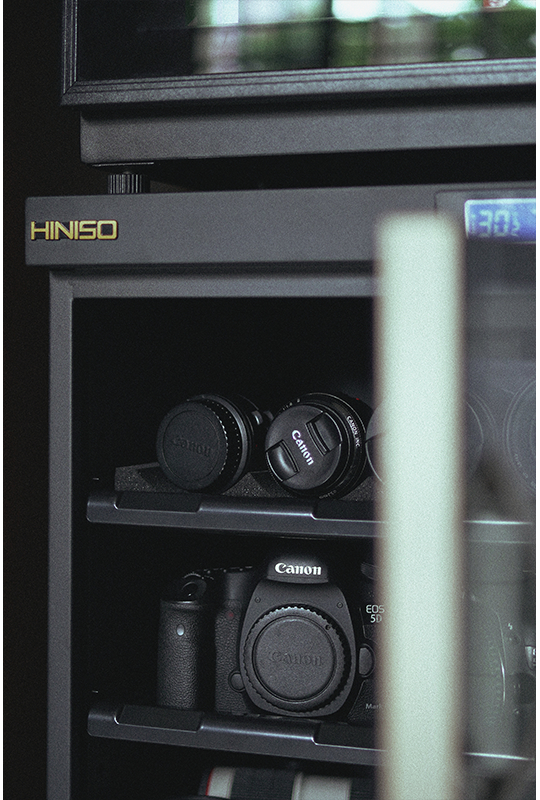
Finally, always store your gear in a dry cabinet with dehumidifying functions to prevent mould from growing - especially important if you live in Southeast Asia. However, do note that if the humidity level drops too low, the rubber bits on your gear can potentially crack if you leave it unused for extended periods. If you are on a budget, consider keeping your gear in an airtight box lined with dehumidifier packets. Remember to check on your gear from time to time for any possible damage caused by the humidity.
While there are many things one can learn from YouTube, NEVER DIY your fixes or remove parts from your gear. Unless you’re trained in the arts of camera repair, you’ll most likely damage it further and incur higher costs. Always have your gear professionally serviced - look out for the customer service website link or phone number in your home country.
Read up more on camera and lens maintenance here:

































