Indoor photography poses its own set of challenges, and it’s not just about the lighting. If you are shooting an event, for example, you might also have to be careful not to disturb guests and participants. And then there’s that issue of flickering from fluorescent lights…Here are some camera features that could help your next shoot go smoother. (Reported by: Kazuo Nakahara, Takashi Karaki, Digital Camera Magazine)

1. AF-assist beam firing: Off

Find this in: AF menu/ SHOOT menu
When shooting in dim light, you might have noticed a small, orange LED lamp in the front of your camera lighting up when the shutter button is half-pressed, especially in One Shot AF mode. The light it fires is the AF-assist beam, which makes it easier to focus with AF in low light.
If you weren’t aware of the beam, you wouldn’t be alone: it can be hard to notice from behind the camera. However, the darker the location, the more it stands out.

Looks cool? The people around you probably won’t think so if it gets in their faces or distracts them from what they are there to see.
To avoid becoming a nuisance to others, it might be better to turn the beam off. The cameras in the EOS R system have excellent low light AF performance, so in most cases, focusing should be no issue even without the beam.
Tips:
- Turning off the AF-assist beam might also be better in some dark outdoor scenes, such as when photographing animals that are sensitive to light.
- If you have trouble focusing without the beam, try focusing on the edges of the subject instead. Or use the Touch and Drag AF function to help.
2. Shutter mode: Electronic shutter

For some indoor shooting scenes such as live performances, you want to be as quiet and unobtrusive as possible. Consider turning on the electronic shutter mode to avoid the mechanical shutter sounds. As an added benefit, the electronic shutter usually allows you to enjoy a faster continuous shooting speed, such as up to 20 frames per second (fps) on cameras like the EOS R5 and EOS R6.
Know this: On some cameras, the electronic shutter mode may be known under another name such as “Silent Shutter mode”, and be found under the SCN mode.
Learn more about the different shutter drive modes in:
Shutter Modes & Continuous Shooting Modes: When to Use Which?
3. Beep: Disable
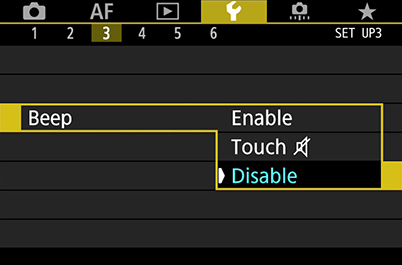
Find this in: SET UP menu
In your quest for silent shooting, don’t forget the beeping sounds that the camera makes when you establish focus, shoot with the self-timer, or use touch operations! You can disable them in the SET UP menu.

EOS RP/ RF24-105mm f/4L IS USM @ f/4, 1/60 sec, ISO 1600
The music is fine without a beeping camera as accompaniment.
Tip: Some photographers may feel that the beeping when subjects are in focus helps to pace the shoot. If that’s you and the scene doesn’t require extreme silence, try the middle option, which disables the beep only for touch operations.
4. Anti-flicker shooting: Enable

Find it in: SHOOT menu
Certain kinds of artificial light, such as fluorescent light and mercury light, tend to flicker. You might not be able to see the lights flickering, but they can cause uneven exposure in your shot, especially at fast shutter speeds. If you use continuous shooting, the flickering could also cause inconsistent colours and exposures across images in the same burst.
To reduce these effects, enable the anti-flicker shooting mode if your camera has it. It detects the flicker and avoids it by timing the shutter release accordingly. There may be a longer release time lag and side effects, but the benefits outweigh the disadvantages.
Anti-flicker shooting: Enabled

Anti-flicker shooting: Disabled

Tip: Results may vary depending on the shooting conditions and light source. Always take test shots in advance.
Know this:
- When anti-flicker shooting is enabled, you can detect flicker manually by pressing the [Q] button→ “Anti-flicker shoot.” →[INFO] button.
- On DSLR cameras, anti-flicker shooting is unavailable during Live View, mirror lockup and video shooting.
- Depending on your camera, you might not be able to use the anti-flicker mode together with silent shooting or the electronic shutter.
Need indoor photography lighting ideas? See:
Indoor Wedding Photography with Available Light: 3 Simple Techniques
5. Exposure simulation: Disable (When using a third-party flash)

Find it in: SHOOT menu
If you are using an electronic viewfinder or in Live View and shooting with a non-Canon flash or flash controller in manual exposure mode, your screen might go dark if exposure simulation is turned on. Resolve that by disabling exposure simulation. Don’t forget to turn it back on when you are done!
Note: You can leave exposure simulation on if you are using a Canon flash.
Also see:
What are the Benefits of an External Flash?
3 Speedlite Features You Might Not Know
---
Discover more hidden camera features and functions in:
5 Basic EOS R5/ EOS R6 Settings to Customise From the Start
7 Often Neglected Camera Settings that Ensure a Smoother Shoot
Receive the latest update on photography news, tips and tricks.
Be part of the SNAPSHOT Community.
Sign Up Now!About the Author
A monthly magazine that believes that enjoyment of photography will increase the more one learns about camera functions. It delivers news on the latest cameras and features and regularly introduces various photography techniques.
Published by Impress Corporation
Born in Hokkaido in 1982, Nakahara turned to photography after working at a chemical manufacturing company. He majored in photography at the Vantan Design Institute and is a lecturer for photography workshops and seminars, in addition to working in commercial photography. He is also a representative of the photography information website studio9.
After some experience as a sports instructor followed by 10 years in magazine production and editing, Karaki moved to Yonago City in Tottori Prefecture, where he became known for his landscapes of the San’in region of Japan. His works have been published in Amazing Village, a booklet of beautiful Japanese villages produced through a CANON × Discover Japan collaboration in 2017, and his shot of the sea of clouds at Akechi Pass in Tottori Prefecture was among 12 images selected by the Japan National Tourism Organization (JNTO) to represent Japan.
Instagram: @karakky0918































.jpg)


